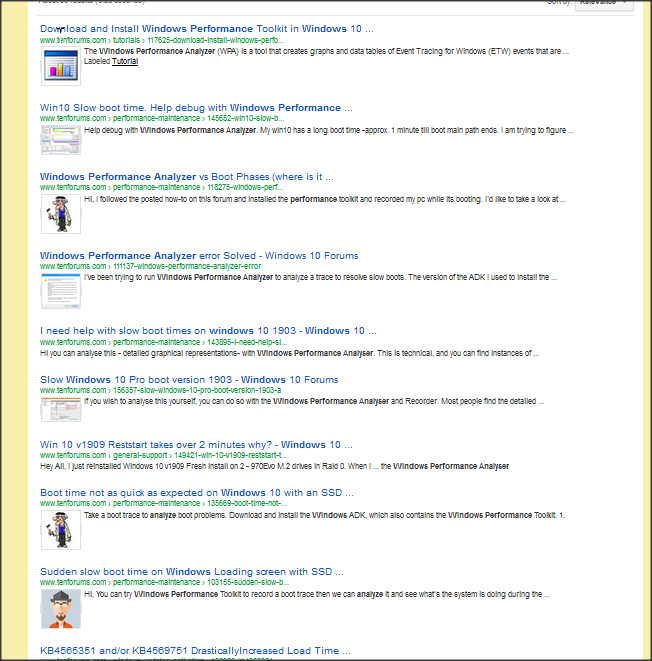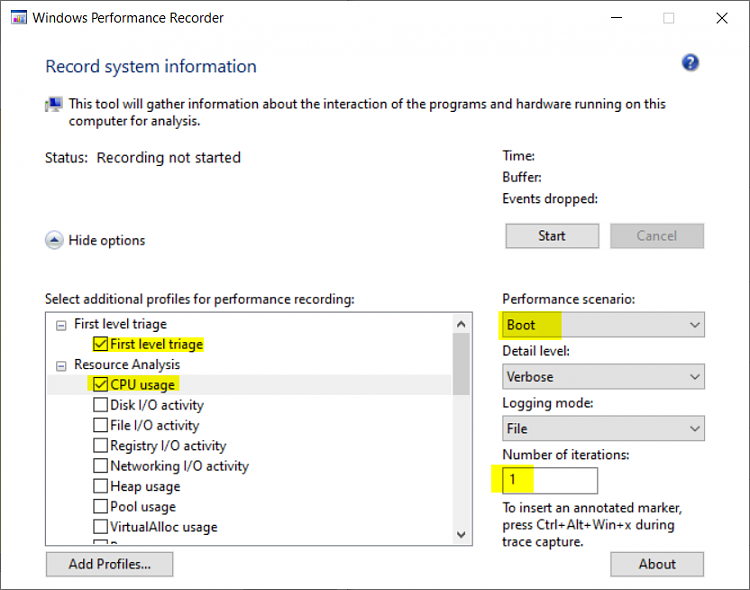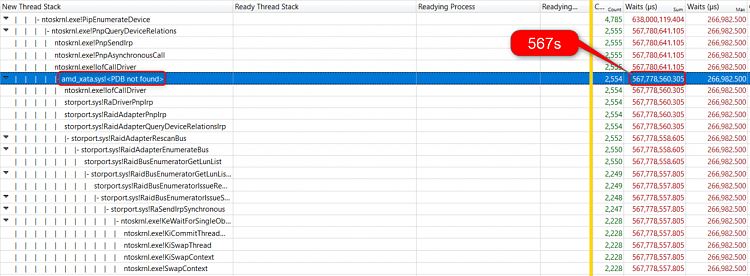New
#1
Windows 10 very slow boot - stuck at the logo screen for over 30mins
EDIT: this is my "System One" machine
my machine is running all ssds for storage without any hdd installed, the OS in installed on a nvme drive.
the machine was working fine when it was running windows 8.1 it would boot almost instantly, however immediately after upgrading to windows 10 20h2 (which is required for certain games and software to run) it has been taking over 30 minutes at each boot to get to the boot menu and then the login screen.
i have tried automatic repair with no luck, checkdisk reports as all clean, hddscan for sdd shows no issues with the drive.
the machine works fine after it boots without issues, but is gets stuck at the logo screen with the spinning dots (see attached) for sometime 20-30 minutes and sometimes over 1 hour each time i try and boot up the machine.
i cannot format or do a clean install as i have way too many personal files and programs installed which i cannot lose, is there a way to either restore the boot speed or to do a repair install that will allow me to keep all my programs and user files as-is?
what tools do i need to run do provide users on this forum with diagnostic information?
Last edited by NathanD212; 19 Feb 2021 at 13:18. Reason: specifying which computer is havig issues


 Quote
Quote