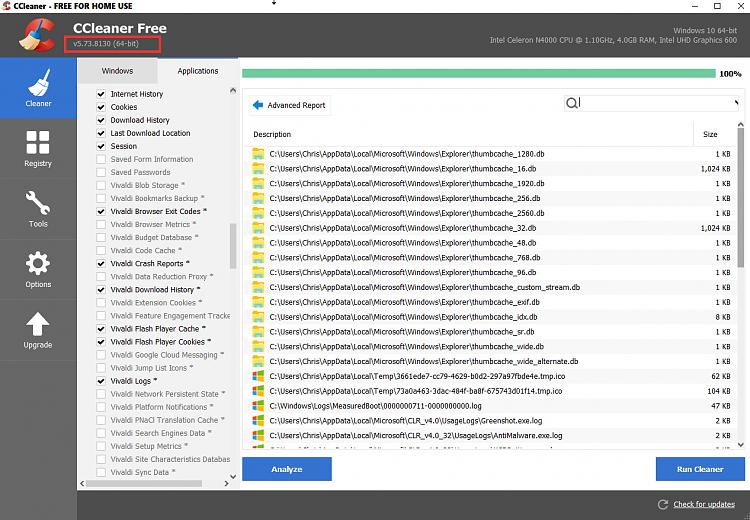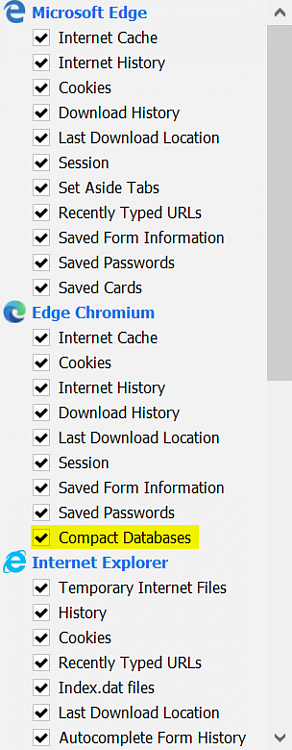New
#21
Almost every browser has a maximum size for it's cache, and will delete the oldest items when it reaches it. How you actually find out what the default limits are, and how you can set them varies wildly between browsers - from easy to near-impossible.
IE was easy, you could set the size in Internet Options - but who uses IE any more?
Firefox and all Chromium based browsers (Edge, Chrome, etc.) by default use a form of 'smart disk caching'. It's difficult to find any definitive information, but it appears to be limited to somewhere around 10% of your available disk space. Setting a manual limit requires delving into about:config for Firefox, or modifying the shortcuts that launch Edge or Chrome to add a cache size parameter. Both exercises are way beyond the skill set of "people who don't even know what temporary internet files are".
But even if they do nothing they shouldn't fill more than about 10% of their free space, so nothing too bad should happen.


 Quote
Quote