New
#1
Strange Bios seqence
Built an Aomei backupper PE boot disc for recovery purposes when and if needed.
M/B Gigabyte Aorus Elite B450 with bios as current version.
My limited understanding is that,boot sequence due to my win10 O/S being on a CD disc that no1 would be CD Drive and no2 would be my 256gig SSD and 3rd would be my I tera ssd drive and 4th further option to select USB drive.
Im at a loss as to the as shown picture ,no2 boot ( PXE IP4 realtech PCIE family controller ) and no option to select USB drive .
Fastboot is not enabled and i dont want to alter anything before understanding this unfamiliar bios.
Many thanks
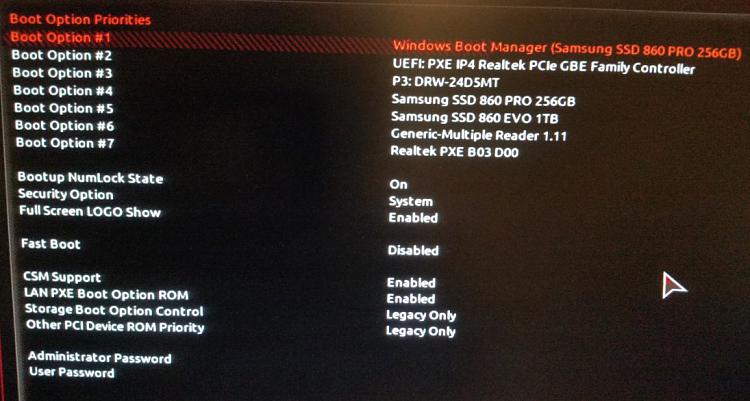


 Quote
Quote