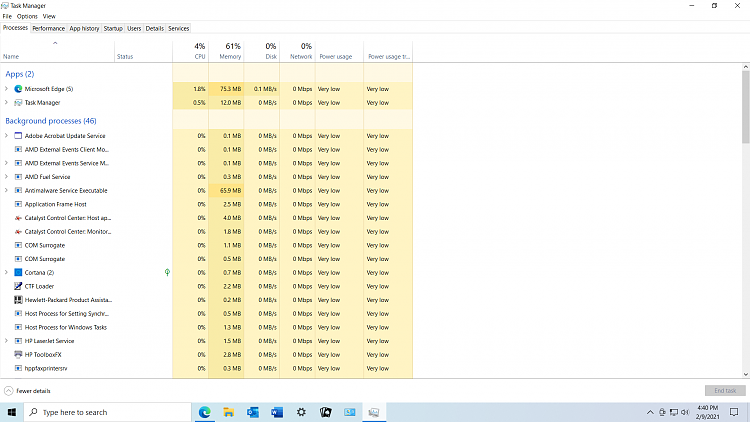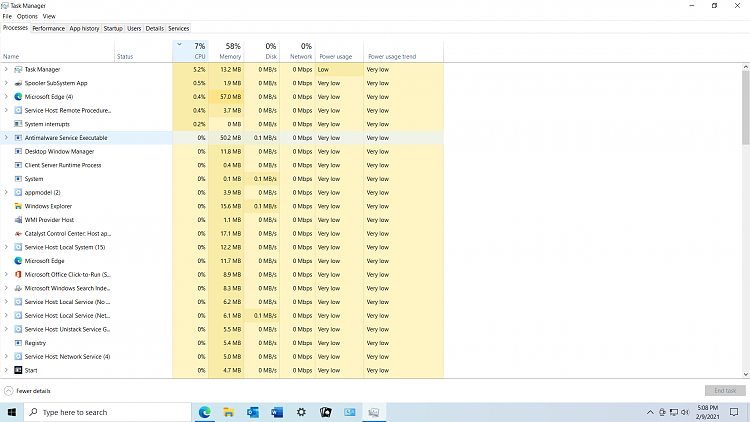New
#1
Will upgrading memory from 8gb to 16gb help with slow PC and internet?
First post. So I have done a clean install windows 10 home, after formatting, new partition, updated drivers, etc... PC still seems to run slow and I am wondering if it is just an old (2014) mb, processor, etc.. Please take a look at my specs page for build info. OR, would upgrading from 8gb to 16gb memory help?
Great site!
Thanks


 Quote
Quote