New
#31
Will upgrading memory from 8gb to 16gb help with slow PC and internet?
-
-
New #32
Not sure if the memory is set properly.
Enter BIOS to see if the computer see 8G
Before you spend money, try to do a Win 10 64 bits clean install. Remember to backup your data first.
-
New #33
Kenny: I don't understand - you said you were running 32-bit Windows, but on post #27 you show Windows can see 8GB, so you must be on 64-bit.
-
New #34
After all that, your problem is a limit of 4 GB of RAM with 32 bit Windows and an old AMD processor which compared badly with Intel in those years.
You need to run 64 bit Windows to make full use of even your existing 8 GB of RAM.
That will increase the used space of the SSD.
There seems to be a lot of CPU usage for what appears to be Edge and Task Manager.
My Laptop CPU (i5 from late 2013) reduces clock to 0.8 GHz and usage is about 1-2%. in apparently the same conditions. Yours is using 3.17 GHz and 27%.The question is, what is all that about. You must have something in the background causing it.
-
New #35
So please for internet speed check out Will upgrading memory from 8gb to 16gb help with slow PC and internet?
32 bit or not the internet speed shouldn't be affected, also drivers wise is a minefield as many of the drivers provided by Windows cause issues in some HW, so you need to test this out by using the drivers provided by intel/amd for the different components like gpu, usb, ethernet, wifi etc etc, as you should be running the very most recent version of each of those.
This is because issues are fixed in drivers and using random old ones is not recommended IMHO
You test the internet with those scenarios mentioned above =) if interested.
8GB ram is enough even for Windows 10 64-bit, and unless you want to run virtual machines, then I recommend 16GB minimum.
32-bit OS is limited to 4GB without PAE extensions, for which the CPU has to have Dep enabled/compatible if CPU supports it, it seems accordig to your post #27 that its using all 8GB so PAE must be enabled if you are indeed running 32bit.
Further reading
Nothing to do here for you.
For setting 32bit to PAE read https://docs.microsoft.com/en-us/win...ectedfrom=MSDN
https://docs.microsoft.com/en-us/pre...ectedfrom=MSDN
If nothing else consider this info above for educational purposes only. =)
-
New #36
A clean install of Win 10 has a Tremendous amount of activity going on in the background. It may take Hours, Days or even Weeks to subside. Going by your Specs it should be doing better by now ? For Web Surfing and 1080p or lower Vid watching you should have plenty enough power. I'd still recommend booting up at least 10-15 minutes before using your PC to let things settle down. If the problem persists you might need to post a few shots of task manager showing the activity.
-
New #37
You can also go into Control Panel > System
You might see Installed RAM 8.00 GB
System type 32-bit operating system, x64-based processor
-
New #38
BIOS shows 8gb for memory (ram). I think I might try the 64bit windows, heck, I don't have anything to lose. I am just not sure the drivers for the cpu and mb will handle it.
- - - Updated - - -
Device name DESKTOP-G5ECE64
Processor AMD A6-5400K APU with Radeon(tm) HD Graphics 3.60 GHz
Installed RAM 8.00 GB (2.20 GB usable)
Device ID
Product ID
System type 32-bit operating system, x64-based processor
Pen and touch No pen or touch input is available for this display
I am running 32bit windows 10.
- - - Updated - - -
Thanks. I always boot up and let it sit for a good 5-8 minutes before logging on to windows. Then, I let it sit for another 2-3 minutes. Confused to say the least....
Here are some screen shots of task manager. 1 is sorted by highest use of cpu, next is highest use of memory.

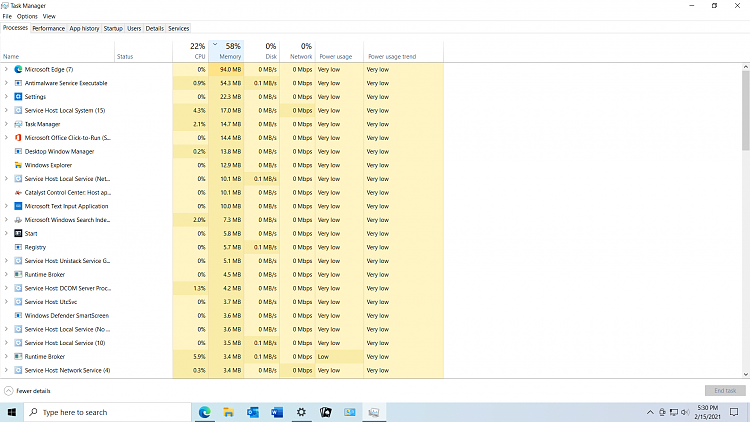
Thanks.
-
Related Discussions


 Quote
Quote