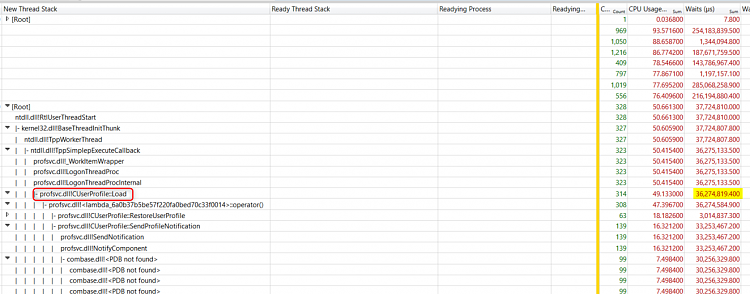New
#1
After POST, Extended Black Screen Delay Before Windows Login
Hello,
I'm running a new install of Windows 10 Pro, 20H2 (OS Build 19042.746). Windows is booting from NVME (WD SN850), which is setup correctly in the BIOS.
At boot, the ASUS logo pops up, the Windows "circle of dots" spins for a moment, and then the screen goes dark for 20+ seconds, until the Login screen comes up. I have updated all of my drivers (nothing is flagged in device manager), and disabled fastboot. Still, the black screen persists.
After trying (unsuccessfully) to solve the problem through my own searching, I think I figured out how to run a boot trace. The problem is that I can't interpret it, beyond seeing that Winlogon Init seems to be taking a long time. Any suggestions from those better able to interpret the trace are very much appreciated!
Thanks so much in advance - this is driving me crazy, on a PC which should boot instantly to desktop!
boot_1.etl - Google Drive


 Quote
Quote