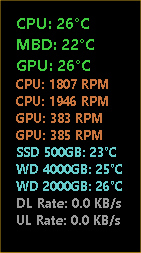New
#1
My motherboard temperature is too high
I just had windows freeze for a moment, only to find that my motherboard temperatures were about 120c. I checked it with two programs, speccy and hwmonitor, and they report the same results. What results do you guys get?
Solved, it was a false report by my motherboard. ✔
Last edited by Cerawy; 12 Apr 2021 at 20:34.


 Quote
Quote