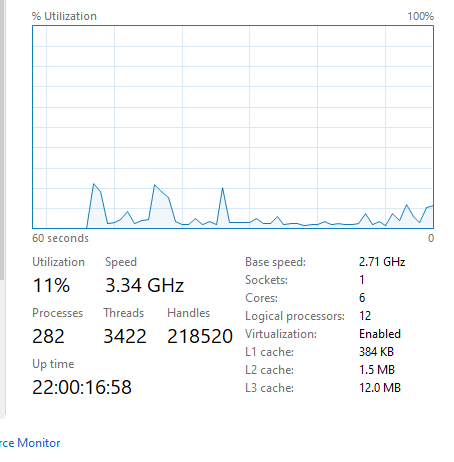New
#1
CPU% Very High Google Chrome Issue?
Old dell xps 15 9550 laptop
i5-6300hq processor
32gb ram
1tb nvme ssd
windows 10 pro
I had mentioned a while back i upgraded this laptop with the new ssd and ram and it started to be faster.
I use chrome and have tons of windows/tabs. Example imagine 6 tabs... but each tab could have 8 windows each etc. It could be more or less.
I then noticed when i was on chrome... the cpu was very high... it spiked to 100% and stayed there for a while... dropped down a bit... but always seemed to go back to to 100% etc. The only time this usually happens i notice is when i do the windows virus scan though
I then restarted my laptop. The cpu when nothing is opened is under 5% usage. As you know when you open chrome... i have it always open from the last saved page etc... it would always spike up to 100%... since well it would open like 50 plus pages sometimes through all those tabs. But every single time though... it would drop all the way back down to 50% or so... but it would not go higher than 80% unless i try to f5 many of those pages at the same time.
Now what i notice was... it kept going back up to 100% in cpu. But not only that... when i check task manager... you see how they have the
google chrome (80) ... the number in the parenthesis... is that how much chrome tabs you currently have opened? Because i notice that number is never right whether i have 20 tabs or 50 tabs or say 100 tabs. But not only that... it kept going back to 100% cpu each time. I then decided to close many of my tabs and only have like 2 or 3 tables... which totaled maybe 20pages. Now... it showed google chrome (101) all the way down to only (80)... which makes zero sense at all. Does the computer think i have 80 tabs opened or something when its no more than 20?
I then decided to close 2 more tabs... and only have 1 tab... and only like two windows on that. Then the cpu drops all the way down. Anyone can tell me why im having these issues?
- - - Updated - - -
Right now i have 3 google chrome windows opened... total tabs on each are 2, 6 and 3... so total 11 tabs total.
But on task manager it shows
google chrome (20)
Can someone explain why that shouldn't show (11)?


 Quote
Quote