New
#1
OptaneIconOverlay.ico sometimes always in temp folder
-
-
New #2
Do you have a 32Gb Optane module in your system, or was there one that has since been replaced with an SSD? I have a feeling the icon file is part of the Optane app to overlay folders you choose to pin to the Optane module for quick access.
-
New #3
i don't think i don't have 32Gb Optane module in my system. Yesterday, I did used Snappy Driver Installer and I did updated all the drivers which caused a OptaneIconOverlay.ico created the file in temp folder
- - - Updated - - -
i have my file attached
- - - Updated - - -
is it safe to delete it in device manager?
-
New #4
The fact it is installed would suggest you do have an Optane module fitted, however you can safely remove the Intel Optane pinning extensions regardless, but do it through Programs and Features in control panel, or through Windows settings app.
It is possible that the Snappy utility merely detected an Intel hardware controller plus maybe onboard Intel RAID controller so installed the RST + Optane driver, in which case you could remove all the Optane options through control panel.
I would take the time to check if your system (since a pre-built) came with Optane as the abilty to pin folders for quick access could be useful to you, depending on your use case.
-
New #5
In Device Manager, open Disk drives. If Optane Module is installed it will show up there like in the screenshot below. Post a Screenshot. If no Optane is listed under Disk drives then may be as Pejole2165 opined "It is possible that the Snappy utility merely detected an Intel hardware controller plus maybe onboard Intel RAID controller so installed the RST + Optane driver, " May be your system is Optane ready.
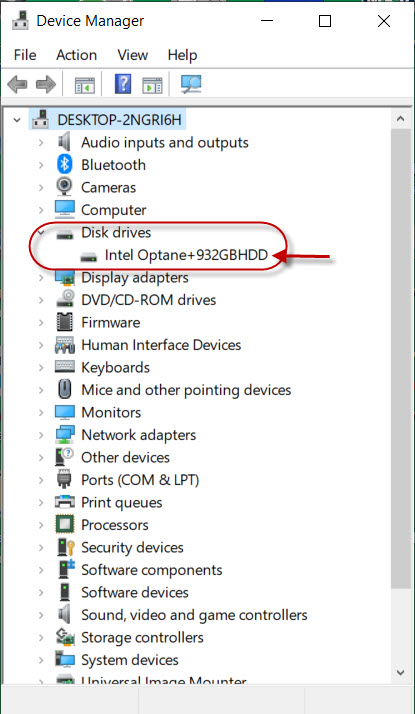
Last edited by jumanji; 11 Jan 2021 at 04:22.
-
New #6
Thanks for jumping in Jumanji, I know you have an Optane system so have more insight into the OP's issue than me.
-
New #7
Nope. Don't pass the buck on me . I amn't an Optane expert . Just stirred the pot a little for the OP to confirm whether he has Optane or not for you to proceed further.. From the time I bought my Optane system over a year ago, I have been following you to learn about it. I had even sought your advice if you remember.
. I amn't an Optane expert . Just stirred the pot a little for the OP to confirm whether he has Optane or not for you to proceed further.. From the time I bought my Optane system over a year ago, I have been following you to learn about it. I had even sought your advice if you remember.
-
New #8
-
-
New #9
-
New #10
is it safe to delete it?
Have a look at this Intel Support brief. Intel(R) Optane™ Memory Pinning in Windows* File Explorer Not Available...
On the face of it, it looks like an aberration created by a wrong or old RST driver installed by the third party driver application. Intel says with version 16.7 and above that OptaneIconOverlay.ico Extensions is not required and can be safely deleted if it still persists. It is more so since you do not have Optane in your system. However I would request @Pejole2165, my Guru, to have a look at it and give his opinion. (If Pejole2165 concurs and you do uninstall it with Win+X -> Apps and Features please make sure you create a system restore point, before uninstalling it)
If as stated in your computer specs you have DELL OptiPlex 9020, why on earth have you used a third party driver application to update rather than sticking to Dell Update or Dell SupportAssist? ( I have been updating the BIOS and drivers only with these OEM applications on my DELL Inspiron 3280 AIO. I would never ever take a risk updating with third party Driver update applications)Last edited by jumanji; 11 Jan 2021 at 13:01.
Related Discussions


 Quote
Quote