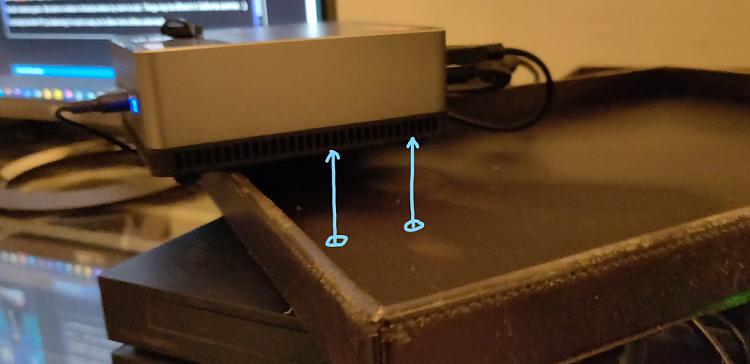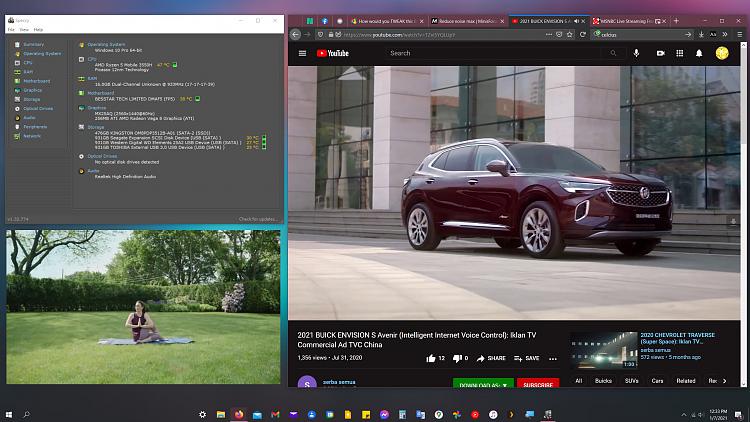New
#1
How would you TWEAK this Bios to reduce fan speed?
Greetings,
Me and Mini PCs and fan noise. Yikes. I might stick my new Mini in a college dorm fridge so I never hear it. lol
It's a Ryzen 5 3550H Mini... which Speedfan can't see. However there are BIOS possibilities. I found this --
I've gathered if I toggle the white part to 'software' I can then use those 5 choices below. Could someone hold my hand thru those choices?
FAN OFF isn't a thing for me. I don't care if it's on soft.
It's that fan start limit. I sense I want it to kick on around 60. Normally the PC hangs around this speed when somewhat idle --
But if you open next to anything, the fan momentarily surges as the app opens up. It soon settles back in.
The rest of the settings confuse me. Is there a SLOW DOWN RPM of fan setting in there?




 Quote
Quote