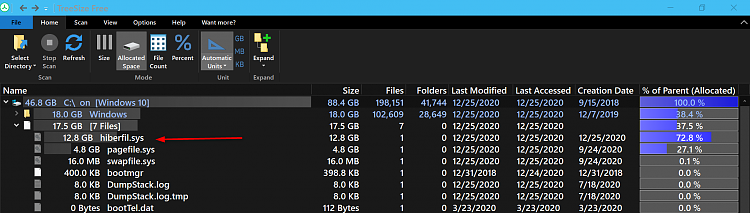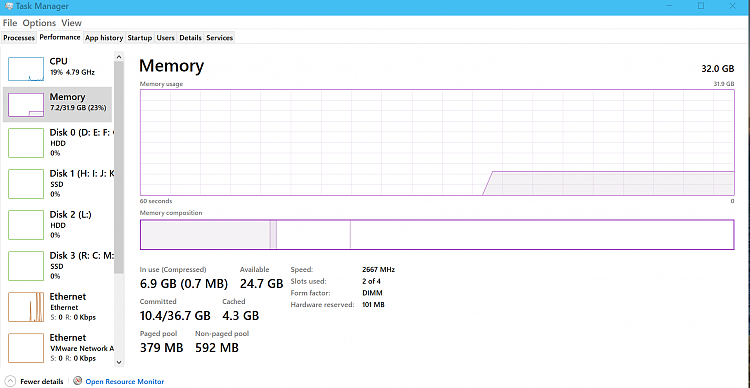New
#1
SSD: Insane Amount of Writes in the Past 4 Days
Is there anyway to monitor what is being written on the SSD? For the past 4 days, I've noticed 69gb has been written onto the SSD, I only have programs and Windows installed onto the SSD.
The only programs that I use often are Firefox and Photoshop.


 Quote
Quote