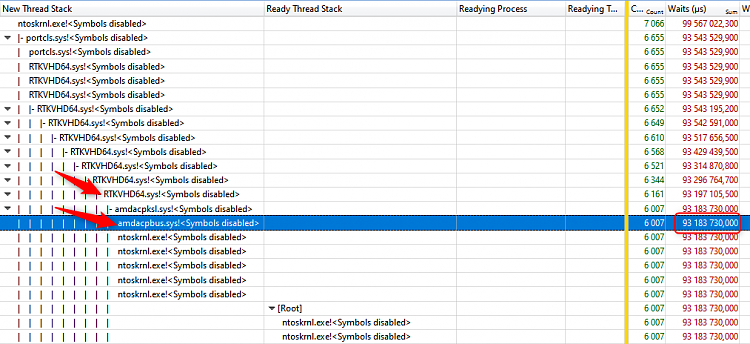New
#1
Slow Boot - SMSS is the culprit, need help with the diag
Hello. I've run the Window Performance Recorder / Analyzer. I've narrowed the issue down to something going on during SMSSInit. It's nearly 100s of no activity - CPU and Disk IO appear to be nil, but I can't narrow the issue down. This is a decent laptop with the system on the OE SSD and a second NVME M.2 drive loaded for games. I have a sneaking suspicion that it's something to do with that 2nd drive taking a long time to initialize, but I can't prove it. Once boot is complete the system runs very fast. When I restart or shutdown/restart I get the same delay. I've tried Fast Start / No Fast Start. You can see SMSS.exe start around the 4 second mark and it sits there until the 100 second mark. I've run chkdsk and the DISM tool - no issues found. Drivers are latest/greatest including graphics drivers from nVidia and system drivers from AMD.
Thanks
Download - TransferNow


 Quote
Quote