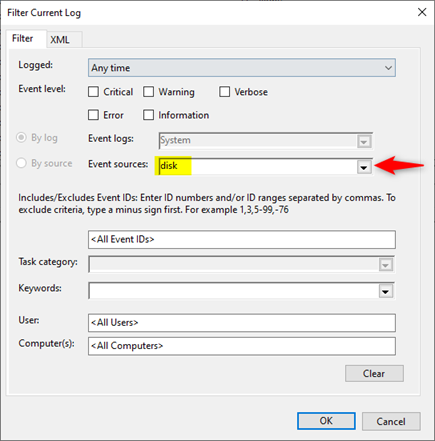New
#21
Hello again. As you said I tried disabling sysmain (superfetch) and rebooting, and actually the reboot was a bit faster with it disabled I don't know why ��. But I haven't yet checked if it has any effect on performance in general.
- - - Updated - - -
Now its the same boot time with sysmain enabled and disabled and maybe it's a little faster with it enabled.


 Quote
Quote