New
#1
Error 0xc0000142.
-
-
New #2
bcdedit.exe is a built-in Windows program. If it's not working, the exe could be corrupt. Run SFC then DISM /online /cleanup-image /restorehealth and tell us what happens with those item at an administrative command prompt or PowerShell session.
Very interesting. Also, might help to visit the Macrium Reflect forums and see if there's any discussion of this error. . . goes off to look . . . can't find anything useful. Might try running bcdedit by itself in PowerShell (or Command Prompt). If it's working, you should see something like this. If it blows up on its own that says for sure the problem is with the exe file.
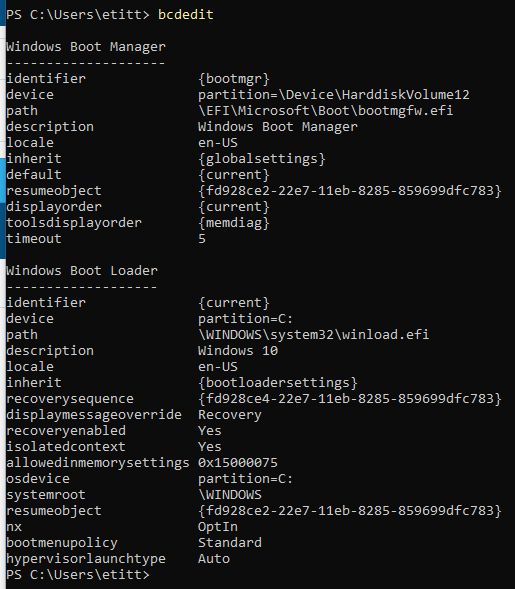
HTH,
--Ed--
-
New #3
Hello Ed -
I tried putting command prompt in the search bar and got the same error message. So, this error is going to pop up at other clicks. And, it appears Macrium is not the only problem.
Would a reinstall of Windows fix it?
Jerry
-
New #4
I would try a Repair Install which keeps almost all your settings, apps and installed programs.
Repair Install Windows 10 with an In-place Upgrade
-
New #5
I went ahead and reinstalled Windows and the issue was fixed.
Thanks for your help.
Jerry
-
New #6
Hello @Jerry8A,
Before you commit to that, I would run the following, it is a non-destructive process [ keeps your programs & data intact ] . . .
> How to Do a Repair Install of Windows 10 with an In-place Upgrade.
The ONLY downside is that you could possibly lose some of your personalizations.
I hope this helps!
EDIT: Very strange. Before I posted this, I didn't see the answers above. Once I posted it, I did see them. I have just logged out and back in, in case my computer was playing up!
-
New #7
Paul, I delete posts often because of this phenomenon. I actually believe it's me not doing a refresh or something ...
-
-
-
New #9
I think you're made John's Drive Nuts When Possible list.
That's his DNWP list for you Acronym buffs. If he doesn't have one he should.
-
Related Discussions

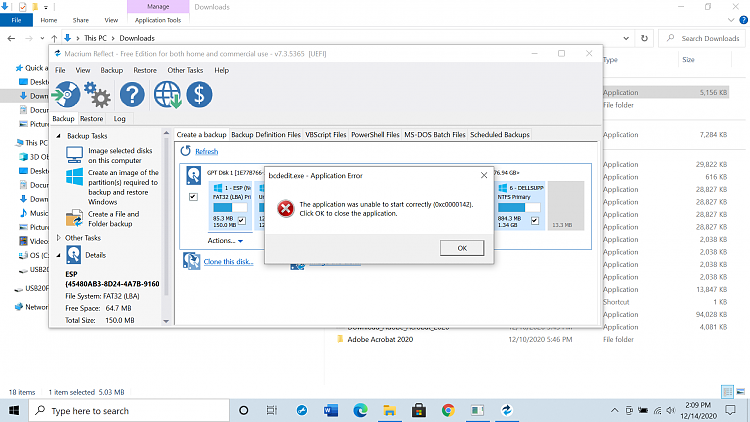

 Quote
Quote
