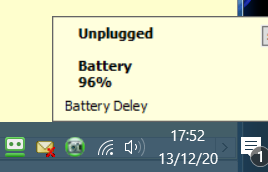New
#1
Need to set audible alarm for being plugged in but not charging.
Sometimes, when my W10 laptop is plugged in, and presumably charging, the plug comes out of the outlet, or the outlet is turned off, the computer doesn't actually charge, and, later, my computer runs out of power. My question is, does anyone have specific knowledge of a specific app or script, etc, that will specifically set an audible alarm (that's an alarm that makes an actual noise) when the computer is plugged in but not charging. (I used to be able to set a clear visual signal, but W10 no longer allows this.) Windows 10, version 1909 (OS Build 18363.1256)


 Quote
Quote