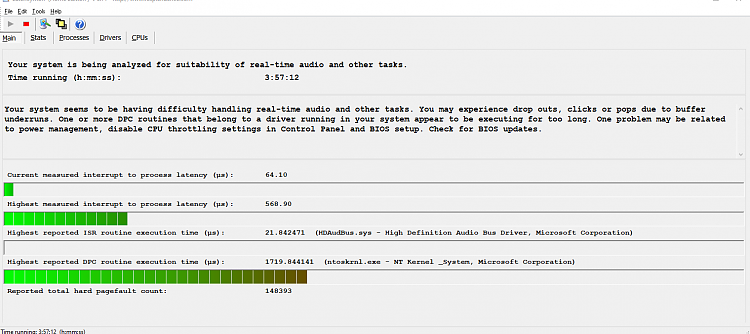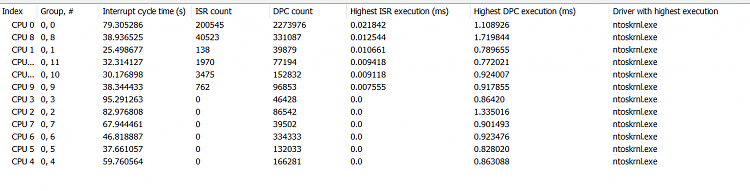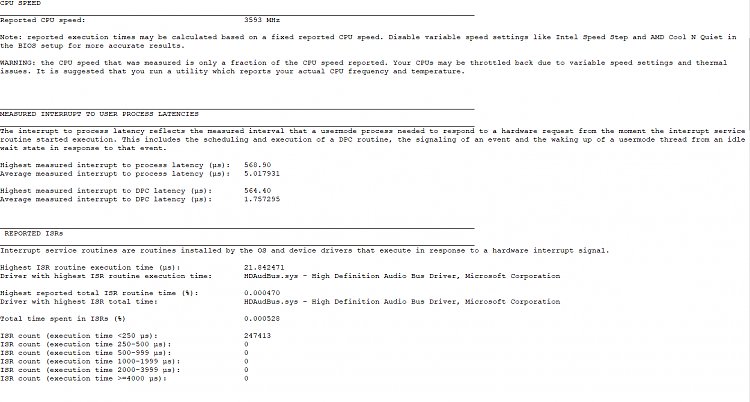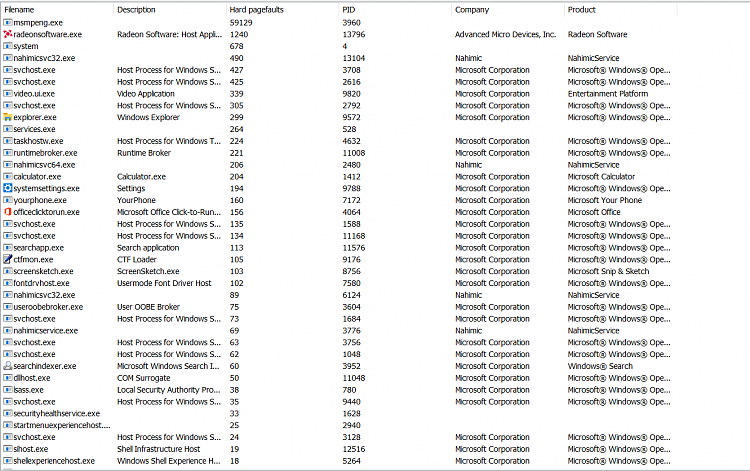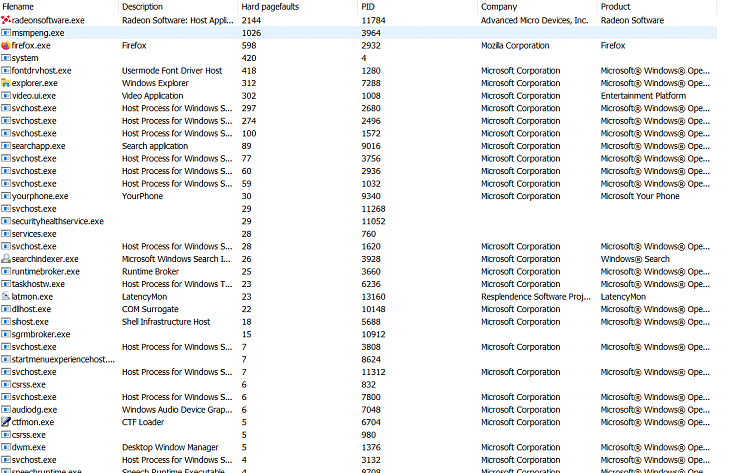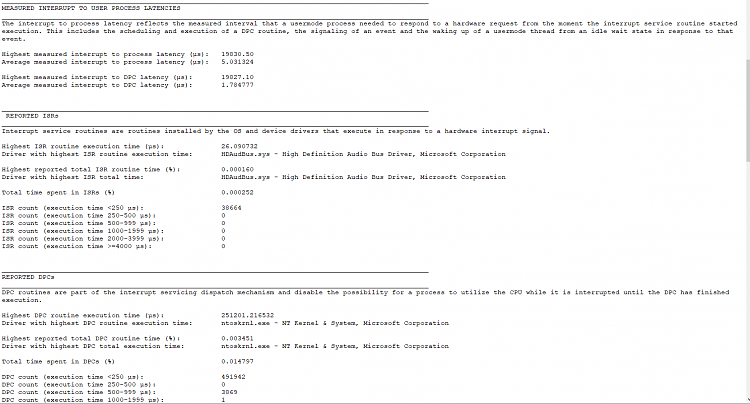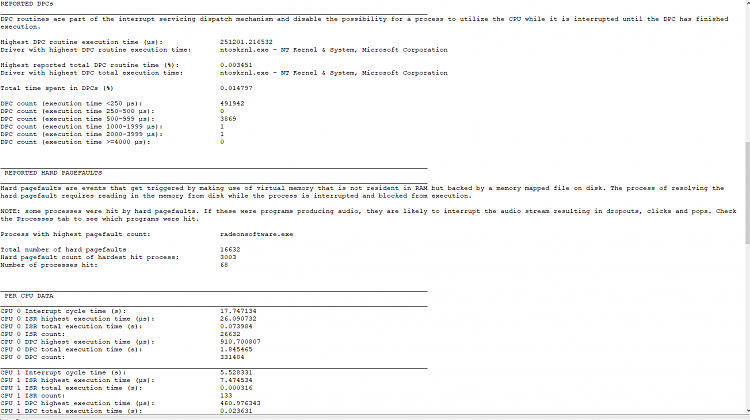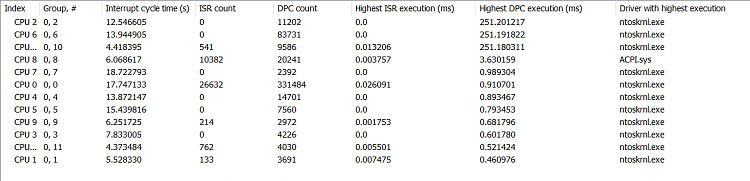New
#21
Given that you said this started around 2 weeks ago, that build should well precede that.
You then said that there was no discernible problem with the video card disabled, but Latencymon still showed a problem (a screenshot might be interesting).
Would a WPR trace with the video card disabled reveal anything?


 Quote
Quote