New
#1
Duplicate Epson Status Monitor Process
I noticed that I have two Epson Status Monitor processes running in the background.
I've already tried to disable this process from startup, but they are loaded anyway. In fact, both processes are loaded. I also noticed that one process is labeled V3 and the other one V5.
Do I really need this process running for my network printer to work? If not, how can I permanently disable it?

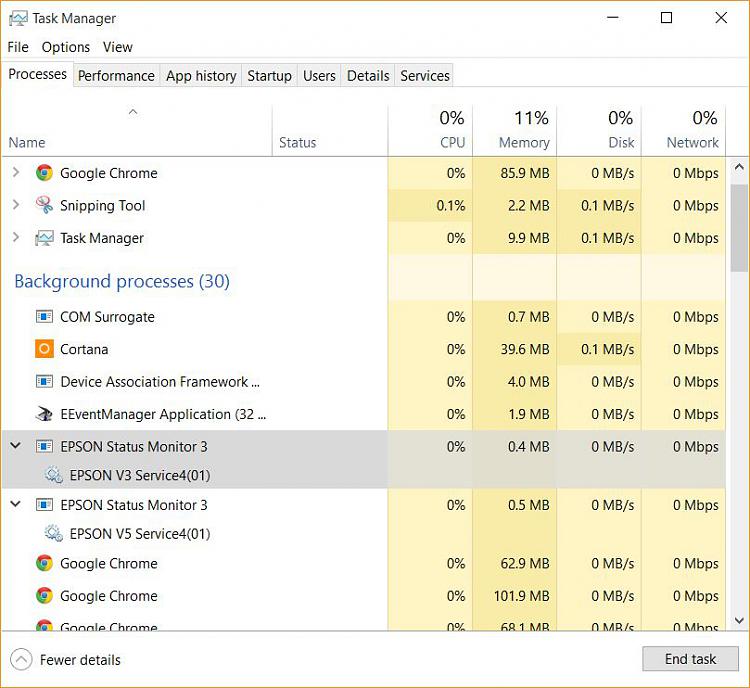

 Quote
Quote