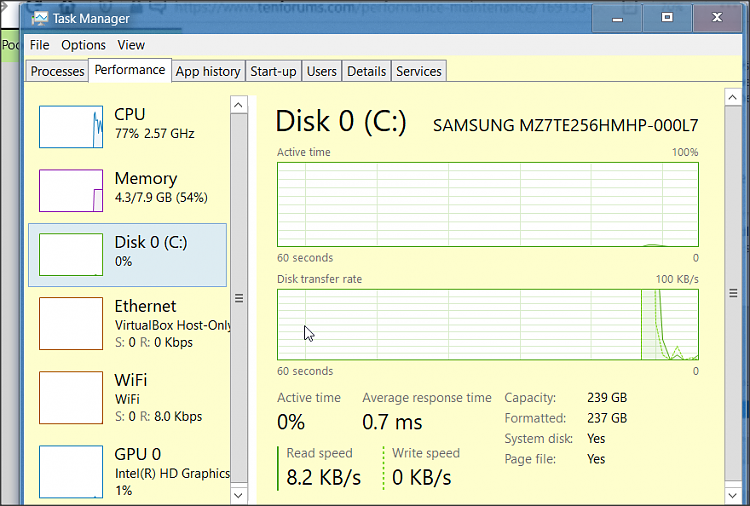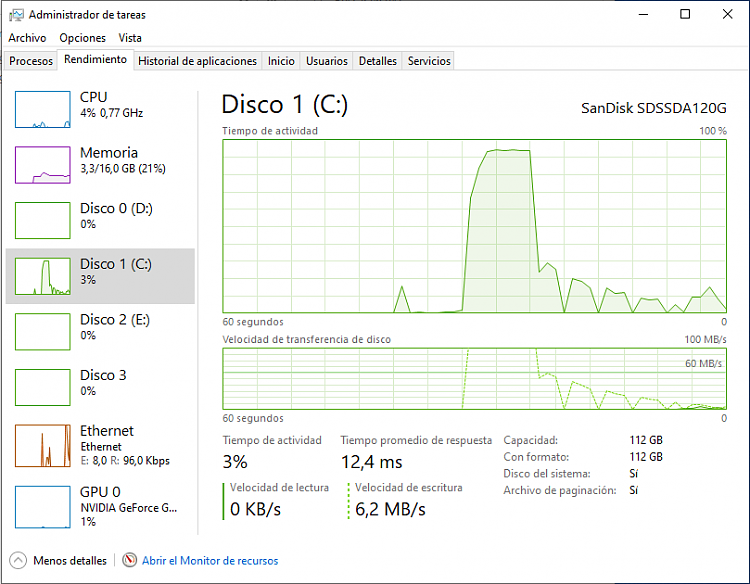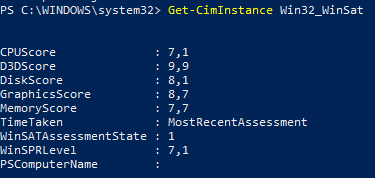New
#1
Poor performance but very low hardware usage
Hi everbody,
I came here after leaving my PC in a couple of repairment stores and not finding a solution for a problem that has been drowning my vital energy for the past month. Before everything, I'll post my specs and how my PC is configured:
- CPU: Intel i5-6600K @3.50GHz
- Memory: 16GB DDR4
- GPU: NVIDIA GIGABYTE RTX1070
- Disks: 2 SSDs (one for W10 OS, other for Unix OS) + 2 HDDs
- OS: Windows 10 Home + Linux Mint 20 / Dual Boot
- W10 Version: What winver says: Version 1909 (SO compilation 18363.1237), what system information says: Version 10.0.18363
I might not have the best PC out there, but it was great enough when I assembled it (4 years ago, it is neither not that old). Moreover, it didn't showed a problem like this ever, it has always behaved so well. Sadly, one day weeks ago, my Windows 10 OS (I do also have Linux on dual boot) started to misbehave, becoming so laggy and slow.
First of all, I thought it could be a virus, so I scanned with Kaspersky Total Security the full system and disks but no malware was detected. The next step I followed was doing the backup of the sensitive data located at the Windows SSD, and reinstalling it from scratch. Surprisingly, this step didn't solve the problem, and the fresh installed Windows 10 continued performing so slow.
However, the Windows installation smashed the BIOS UEFI entries and I lost access to the Linux OS, which I also had to reinstall. When I did that, I've entered in Linux and saw that it was performing as always, so I assumed (don't know if correctly) that it couldn't be a hardware problem, since all the components that supply Windows also supply Linux. Since you would be asking for it, it couldn't also be the SSDs: when I reinstalled both OS, I changed them: W10 where Linux were and viceversa.
We might be reaching the current state of my problem: I have a fresh Windows 10 unusable that can't be reinstalled again (because I could lose again the boot to the Linux system, and it was shown that reinstalling Windows doesn't solve anything). The problem isn't also related to CPU/GPU/disk/memory usage, since those values doesn't get higher than 20% / 10% / 10% / 25%, respectively (might the problem be that those values can't go higher even though they should?). A proof of it is this a benchmark I run yesterday, that said that my PC is worse than 99% of the ones that had been scanned with PCMark10 tool, which is surreal. During that benchmark, none of the specs worked much higher than the limits I've said before.
To sum up, it (appearently) seems not to be a hardware issue, since Linux works perfectly, but a Windows 10 problem that survives a fresh reinstallation (
). I know I didn't provide much information apart from the low usage and my PC configuration, but I'll be alert to this post and provide anything you require in order to troubleshoot this problem; perfmon, more benchmarking, whatever is needed.
Thank you so much to everybody that could help me.


 Quote
Quote