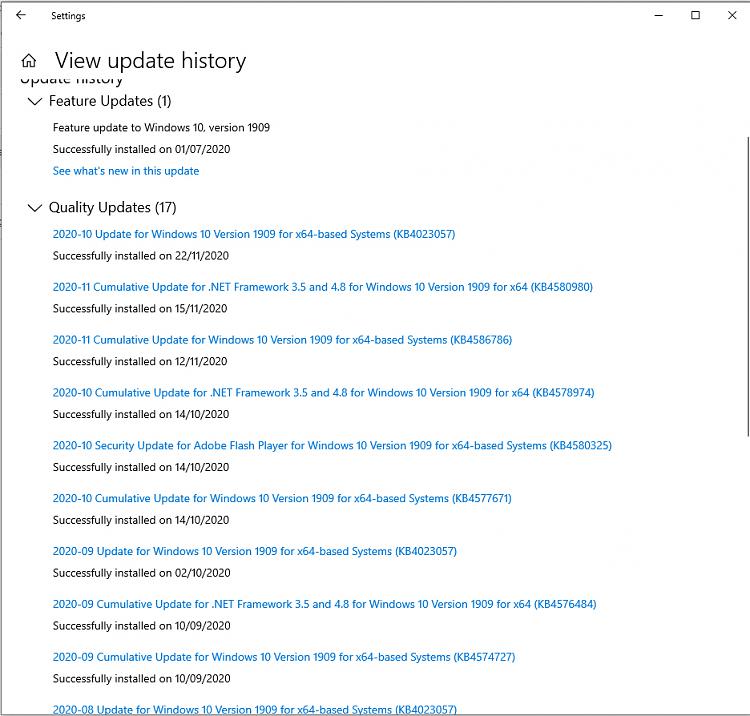New
#1
Windows 10 moving/deleting files extremely slow & mouse lagging
Hello!
I've started experiencing mouse lag and extremely slow copying/moving/deleting files, and even when uploading to the cloud. It's intermitent. Sometimes the lagging comes on independently to copying files. I've also recently been experiencing blue screen crash (although this precedes the lagging) I believe there was a 'bad pool header' error message.
I have done the automatic updating of drivers in the device manager, everything seemed fine. I've previously experienced blue screen crash due to malware, so I did lots of malware scans using various apps. I ran a scan to on my drives to spot any issues.. But it persists. Is there particular drivers that could be responsible for this?
If anyone could be so kind as to shed some light and point me in the right direction that would be most appreciated!
thanks :)


 Quote
Quote