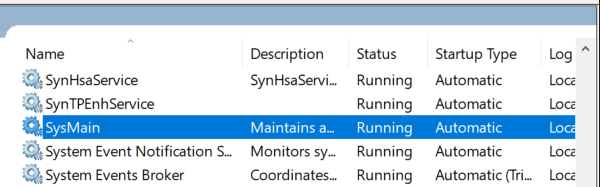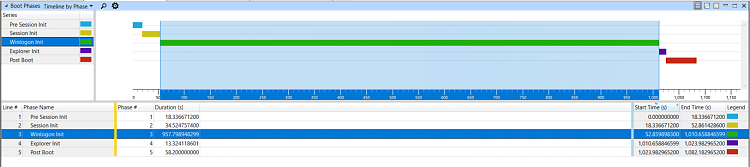New
#1
very slow startup and slow shutdown
I'm on a PC with a hard drive (no SSD) and 64-bit Win 10 Version 1909 Build 18363.1198.Up until a couple of weeks ago, it took about a minute to start up and shut down quickly, too; despite having MANY apps and programs. The last two weeks, I have very slow startup and shutdown. After about 10 to 15 minutes, the PC works fine, except that yesterday I got a blue screen and had to restart the PC to resolve it.
I confirmed that I still have very few background apps. I checked the taskmgr startup items. I even ran Sysinternals Autoruns (although, admittedly, I'm not 100% certain I knew what I was doing!) I ran Crystal Disk Info, to ensure the problem is not my hard drive.
Can anyone suggest what else I can try?
Thanks.


 Quote
Quote