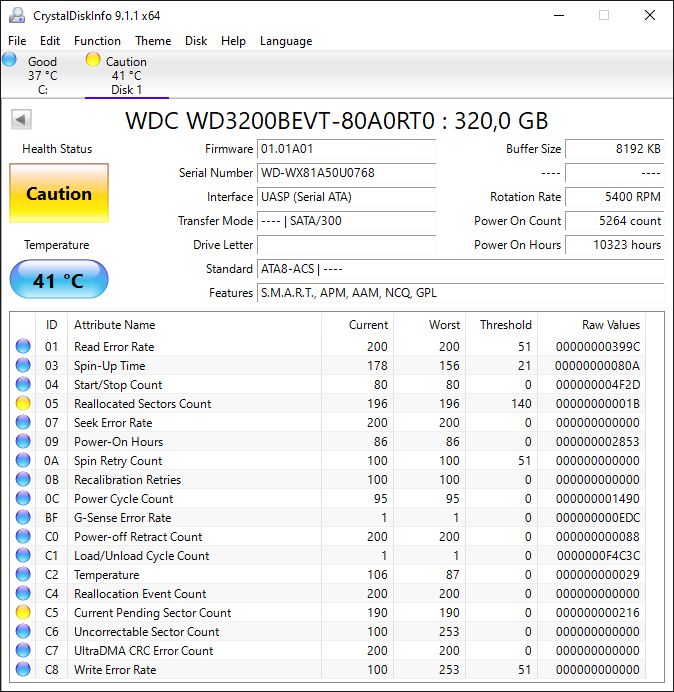New
#11
See this link:
How to Check Drive Health and SMART Status in Windows 10
ACP
wmic diskdrive get model,name,serialnumber,status
wmic /namespace:\\root\wmi path MSStorageDriver_FailurePredictStatus
PS
Get-WmiObject -namespace root\wmi -class MSStorageDriver_FailurePredictStatus
SMART attempts to predict drive failure.
Drives can be used until the terminal event.
They may have performance problems (slow read / write, etc.)
After the important files have been saved you can test the drive for failure status: (this is similar to the test used for warranty replacement)
Run Sea Tools for Windows
long generic test
Post an image of the test result into the thread
SeaTools for Windows |
Seagate
How to use SeaTools for Windows | Seagate Support US


 Quote
Quote