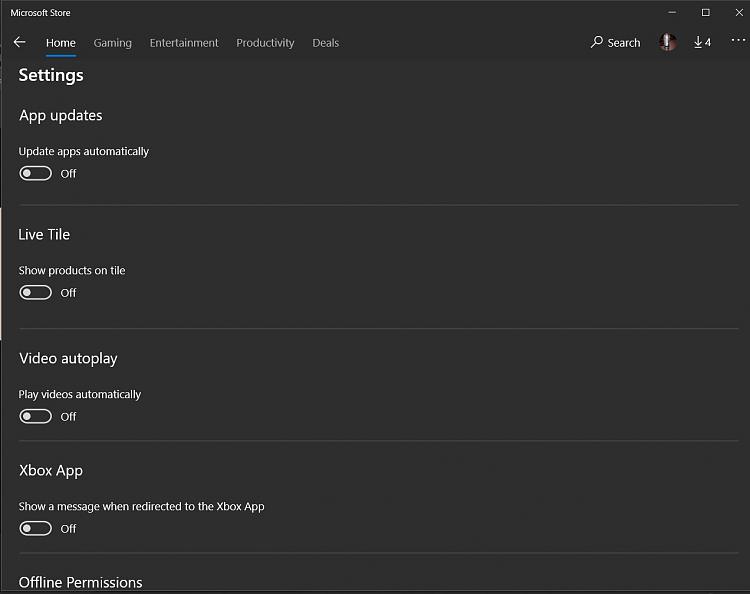New
#21
You do remember that we're discussing Microsoft Windows right?Sometimes the behavior can be illogical and we aren't able to rationalize this behavior until we've resolved the problem and can rely on hind-site. A quick search on the internet will show that many Windows PCs suffer from this slow performance between reboots and there can be many different root causes.
With many slow-performance related problems, the quick and easy items to test are reducing unnecessary system resource-use and then identifying if the fault is a Windows problem or third-party app related. I'm not suggesting you stop using any program forever, they don't have to stay disabled any longer than a short testing period.
If we should determine that the slow-down occurs with all non-microsoft apps disabled, then we can look for Component Store corruption and/or system file problems. One step at a time.
With a proper clean boot test you will disable all non-microsoft apps. If you prefer, instead of picking and choosing select items from the start tab in the task manager (as previously suggested), you can just skip that test and perform a clean boot.
I know, you keep asking why this happens now after it worked so perfectly for months. I don't have an answer for you. If you prefer to spend more time exploring the theoretical side of how and why this slow-down is happening instead of identifying a solution, I'd suggest Google or you can wait here for someone with a more advanced theoretical understanding of Windows 10, that's your call.
Others item I'd consider;
Verify that unnecessary apps are not running in the background.
Many experienced and advanced users use a bloatware remover app to cleanup all the extraneous garbage that runs in the background, I have no experience with this and can't provide any guidance on the topic other than suggesting you research the concept. I have it on my to-do list.
GitHub - Sycnex/Windows10Debloater: Script to remove Windows 10 bloatware.
Do you require to have every element of the Brother software loaded and ready at every boot? Are these apps being loaded on startup so important they can't be disabled for test?
I understand if that's the case, during my working years there were numerous production systems that could not be altered.
Do you use a fully automated backup process or manually started backups?
Last edited by W10 Tweaker; 05 Nov 2020 at 10:48.



 Quote
Quote