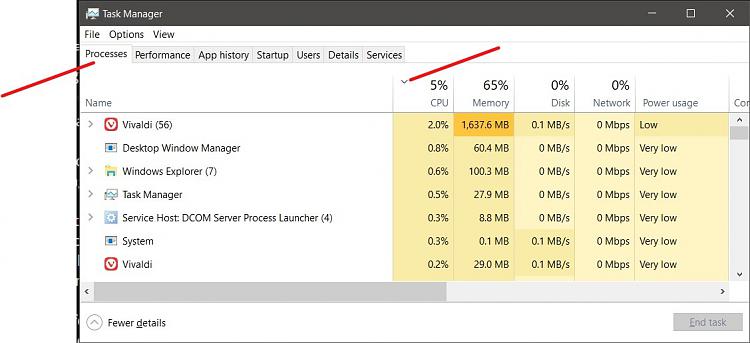New
#1
Windows 10 Slows down gradually
I have an annoying problem that seems to have developed since I updated to the 2004 Feature Update.
With a fresh reboot, the system is really fast AMD 2700X, 16 GB RAM 3200, NVMe 1TB M.2, X570 MB.
Over the next few days it will slow gradually but very perceptively.
I have not installed any new software since August and I have done multiple AV scans with a clean result (BitDefender paid).
Any idea what might be causing this and what I could check?
Thanks.


 Quote
Quote