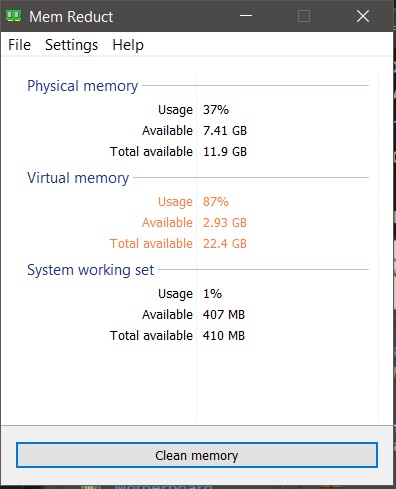New
#1
RAM build up / leak
Hey all, so my work computer has an issue where if I leave the computer open for too long, the RAM usage will simply build up continuously. This is to the point where I will start having difficulty working with some of my more RAM intesnive applications (Davinci Resolve, Photoshop, VMware and the like) to the point where they will simply crash from running out of memory space. I've taken screenshots of my Rainmeter over 2 days to show (for the record, Rainmeter simply shows the exact same stats as written in the task manager).
I've looked at some other threads and the other thing I've noticed is that the task manager is reporting an abnormally high paged pool.
Now obviously, the issue "gets resolved" when I restart the computer, however, I frankly feel I shouldn't need to restart more than once a week. As it stands right now, I need to restart every single day, otherwise, anything RAM intensive will straight up crash or Blue Screen. Also, this issue is not present on some of my other computers (though I will need to check closer).
Here are the specs of the computer I'm having problems with.
Windows 10 2004
Any ideas?


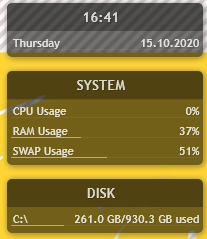


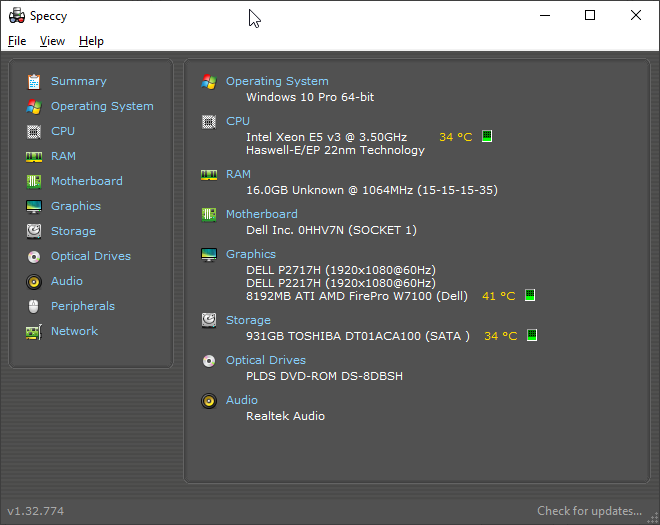

 Quote
Quote