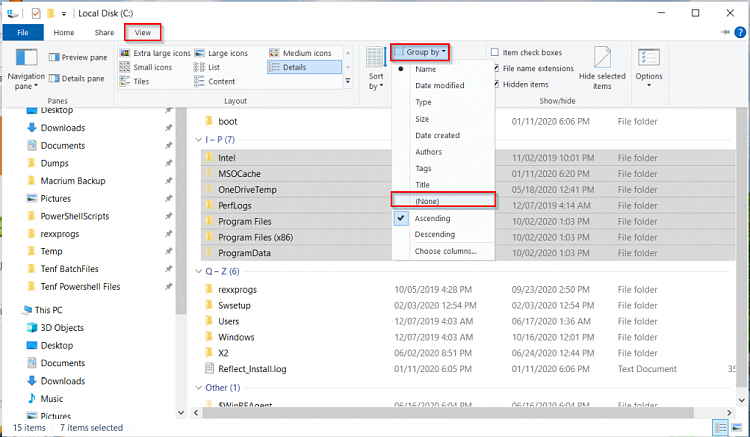New
#1
Folder/File sorting in file explorer
I have changed the "view' option many times but still can't accomplish what I want. In all cases I want to view folders first, sorted alphabetically and THEN followed by files sorted alphabetically. I don't want any of that A-H Or I-S bull crap. I just want to see my folders and files like I have all the way back to the old XP days. I've read all kinds of solutions but none get me back to seeing things the way I want to see them.


 Quote
Quote