New
#1
Is dramatic drop (>30%) in space usage normal?
Hello - wasn't sure if this belongs in Performance or Upgrades ...
I‘ve recently completed the Win7 –> Win10 migration and was quite surprised to find that space usage on my OS-Apps drive – after deleting windows.old – had dropped by ≈ 30% (38% adjusting for the hibernation file (which has now been disabled)):
All of my Apps (haven’t tested games yet) are still available and functional albeit with help from Compatibility mode. Potential causes I can think of:
- There’s a bunch of Win7 functionality missing that I’ve not yet run into
- Win10 has an amazingly smaller footprint for equivalent functionality (which would be even more amazing given the number of running processes and services vs. Win7)
- I’ve done something wrong
- Something else outside of my “circle of knowledge”
Should I be concerned?
Thanx in advance for your time and expertise.

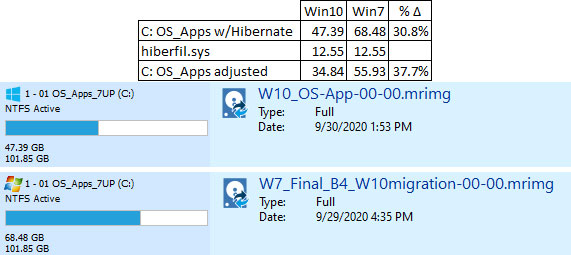

 Quote
Quote