Nvidia cards are known to spike, even on desktops and high end card. Only thing you can do is disable power saving and turn on msi for gpu. It can worse mouse movement tho, it differs per pc.
I don't think DPC latency is cause of your issue anymore, last time as i said: it was already in okay levels. Did you try other system on your laptop like live linux? To make sure it is not windows. Either that, or it is faulty hardware!
Or you don't have cracking issue anymore and just want to help with DPC latency? This is already decent and on notebook. And there is only so many things you can do! As DPC latency is caused by badly coded drivers, more then hardware configurations! With nic, i would refer you to speedguide.net which has great amount of guides for optimization!
SG :: Network Adapter Optimization - tweak your nic by this guide, disable turn of device to save power definitely! I suppose your nic drivers are up to date at this point...
And also check broadband/registry tweaks.
Also what helped me with DPC latency for nic - tweaking amount of transmit/receive buffers. You can try 256/128 e.g. Just a tip, always but computer with Intel nic!
You could also try messing with your interrupt priorities in msi_util2. E.g. set device with most interrupts to higher priority! But usually undefined, with exception of setting nvme and sata controllers to high is best. At least for me.
Also refer to blackviper.com for safe setting and disable useless services you don't need. Services cause high dpc latency in windows also! Or i can give you list of what i have enabled...
Also you can download process lasso and set some system processes to 1 core only. This helps too, i do this only for non-essential services. Except like DWM. I didn't test this method much yet:
Windows 10 DWM Priority - Blur Busters Forums
Also this is good guide for input lag BTW:
I'M SO CLOSE TO FINISHING MY INPUT LAG! - Blur Busters Forums Could help to get some cpu cycles back too.

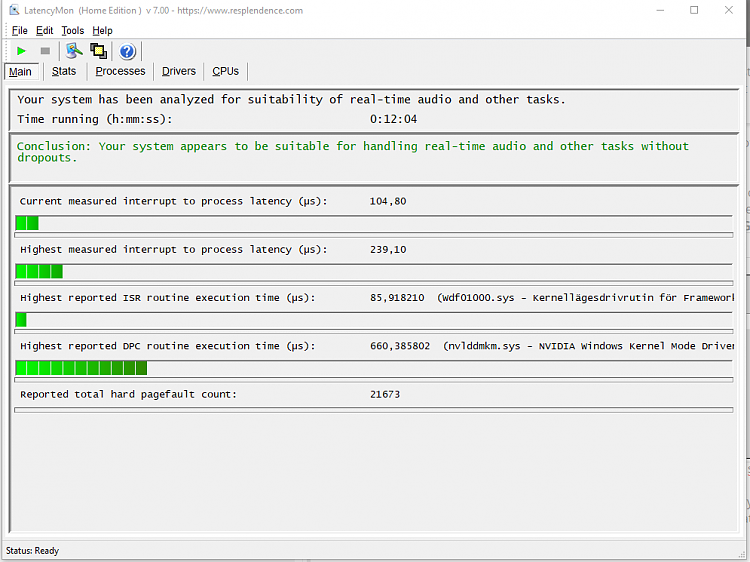


 Quote
Quote

