New
#1
Local C drive eating up space, trying to find answer
I am seeing my C drive is running out of space. I usually have 2 instance of firefox running with alot of tabs, this translates to more memory. I am trying to find what is going on, I downloaded the WinDirStat, looked into some of the areas where its being used a lot. Btw, I have checked for any abnormality, there nothing that came up weird across the system.
Another thing I checked was, if the backup were consuming the space, it is not that either.
As in the screenshot, below, Its shows pagefile.sys and hiberfile.sys is , how would clean up the
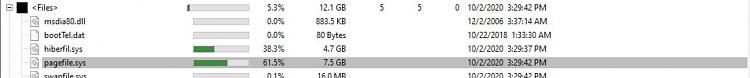


 Quote
Quote
