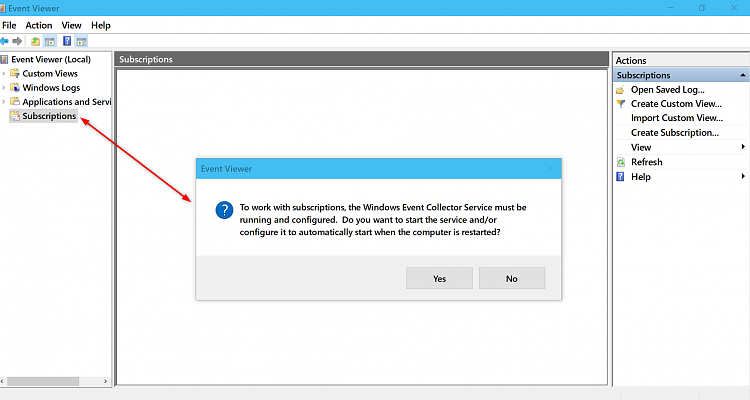New
#1
Batch File - The specified channel could not be found.
I thought a new set of eyes looking at this might be able to see what is required.
I am basically trying to output ALL the event logs on a Local and Remote computer, although I am ONLY really interested in Local at the present time.
It outputs nicely to the screen but I can't get it to output the data to the created desktop folder. I used the variables i, j, and k to keep it simple.
Code:@echo off title Extract ALL Event Logs. mode con: cols=110 lines=1250 & color 17 setlocal EnableDelayedExpansion set "params=%*" cd /d "%~dp0" && ( if exist "%temp%\getadmin.vbs" del "%temp%\getadmin.vbs") && fsutil dirty query %systemdrive% 1>nul 2>nul || ( echo Set UAC = CreateObject^("Shell.Application"^) : UAC.ShellExecute "cmd.exe", "/k cd ""%~sdp0"" && %~s0 %params%", "", "runas", 1 >> "%temp%\getadmin.vbs" && "%temp%\getadmin.vbs" && exit /b) %windir%\system32\reg.exe query "HKU\S-1-5-19" 1>nul 2>nul || ( echo. & echo ERROR: This Batch file MUST be run as an Administrator. & echo. & echo Right-click the Batch file and click ^<Run as administrator^>. & echo. & echo ^>Press ANY key to EXIT . . . & pause >nul & goto :Exit ) for /f "usebackq tokens=3 " %%X in (`Reg Query "HKCU\Software\Microsoft\Windows\CurrentVersion\Explorer\User Shell Folders" /v Desktop`) do (set UDFPRaw=%%X) for /f "usebackq delims=" %%Y in (`echo %UDFPRaw%`) do (set UDFP=%%Y) echo. set /p "UserInput=>Enter Remote PC name and press <Enter>, OR, press <Enter> for Local PC: " if "%UserInput%" equ "" set UserInput=%ComputerName% set Out_Dir=%UDFP%\%UserInput% if not exist %Out_Dir% (mkdir %Out_Dir% >nul 2>&1) pushd %Out_Dir% echo. & echo ^>Processing . . . & echo. for /f "delims=\" %%i in ('wevtutil el /r:%UserInput%') do (echo Retreving Log --^> %%i) for /f "tokens=1,2 delims=/" %%j in ("%%i") do ( if %%k equ "" ( set Out_File=%ComputerName%-%%j.evtx ) else ( set Out_File=%ComputerName%-%%j-%%k.evtx ) ) wevtutil epl %%i %Out_File% /OW:True /r:%UserInput% ) popd echo. & echo ^>Processing COMPLETE. echo. & echo ^>Press ANY key to EXIT . . . & pause >nul & goto :Exit :Exit
Thanks.
EDIT:
The ERROR message I get it . . .
Failed to export log %i.
The specified channel could not be found.
Last edited by Paul Black; 01 Oct 2020 at 08:40.


 Quote
Quote