New
#1
My desktop does not have a battery...
-
-
New #2
I get that on My desktop, though I can understand this as I run the desktop through a UPS system - Win 10 is intelligent enough to see the UPS and read the current change - If not running a UPS I cannot see any reason for windows showing it
-
-
New #4
But also keep in mind that motherboards in Desktops also have a battery, used to maintain power to the CMOS and saving the User-controlled settings of the BIOS. It's a small quarter-sized CR-2032 and usually lasts quite a long time even when the computer is removed from the main power source
Related Discussions

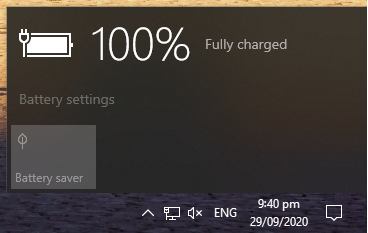

 Quote
Quote