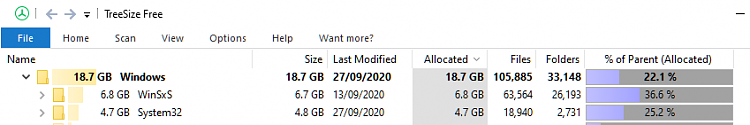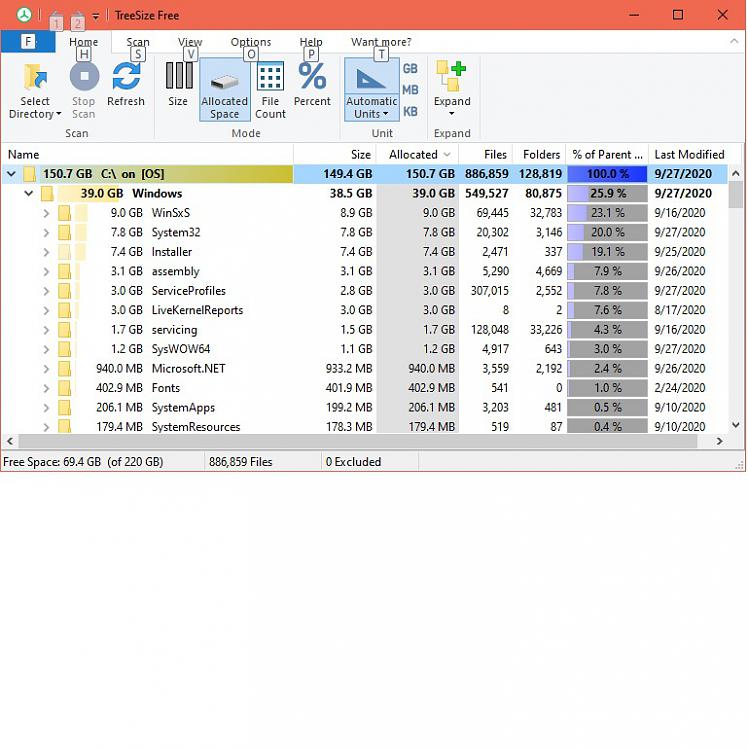New
#1
Unaccounted for Dell Laptop Hard Drive space on C: drive SSD
I have a Dell Inspiron 3793 running Windows 10 Home version 1909. The C drive is a 256GB SSD, and I am noticing a bunch of unaccounted for hard drive space (see pictures below). Drive properties show 163GB used, but when I select all the files they only total to 94GB (69GB unaccounted for). If you look on the WinDirStat listing below, there is a 32GB file labelled "<Unknown>". What is going on? What can I do to free up the space?
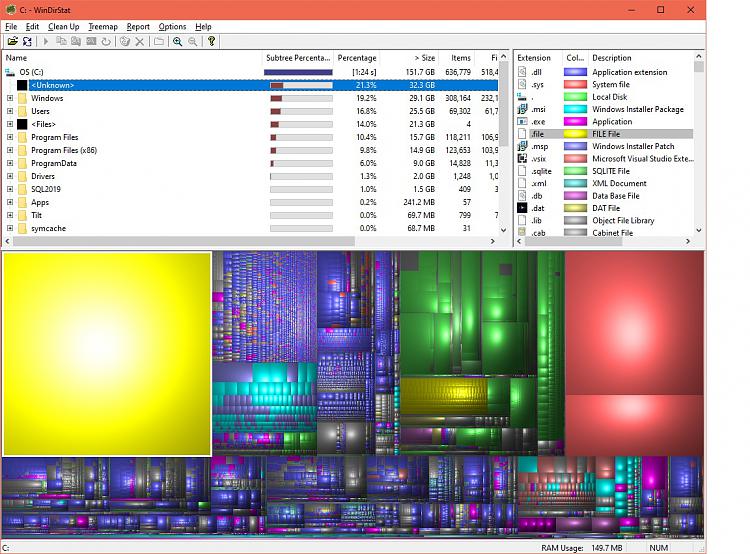

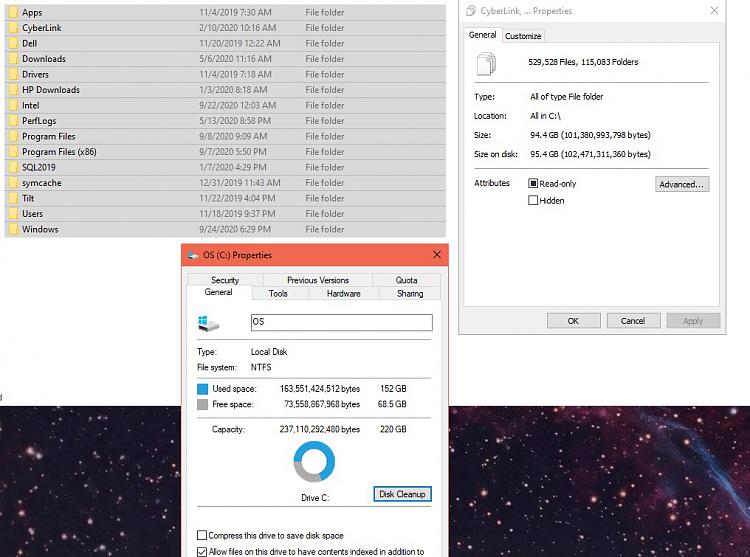

 Quote
Quote