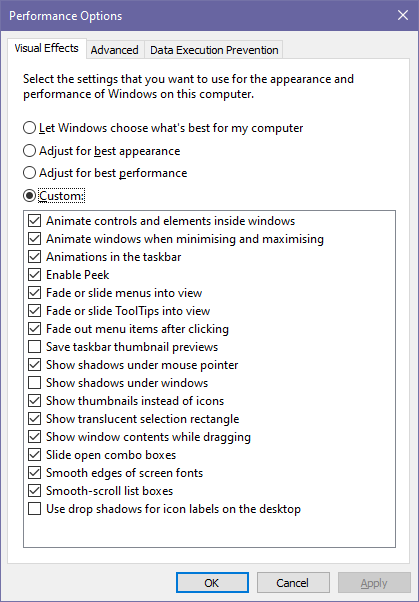New
#1
True Or False
Hi Folks, from my short experience using Windows 10, it looks to me that my PC is changing my settings after a restart.
Example one, everytime I get rid of the shadows under the desktop icons, they reappear when I restart my laptop.
There are other items but will try this one to begin with.


 Quote
Quote