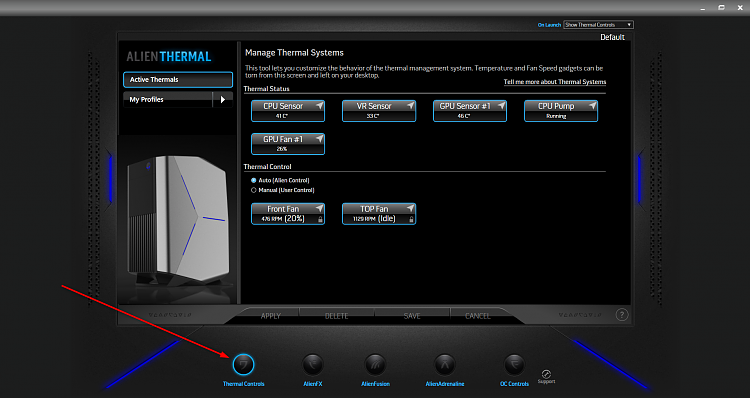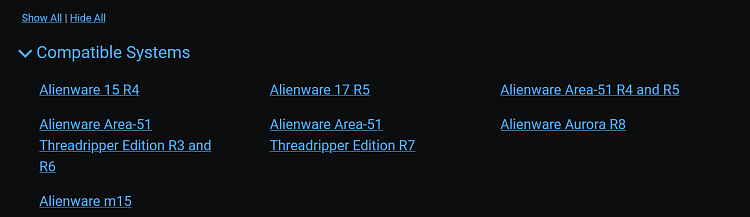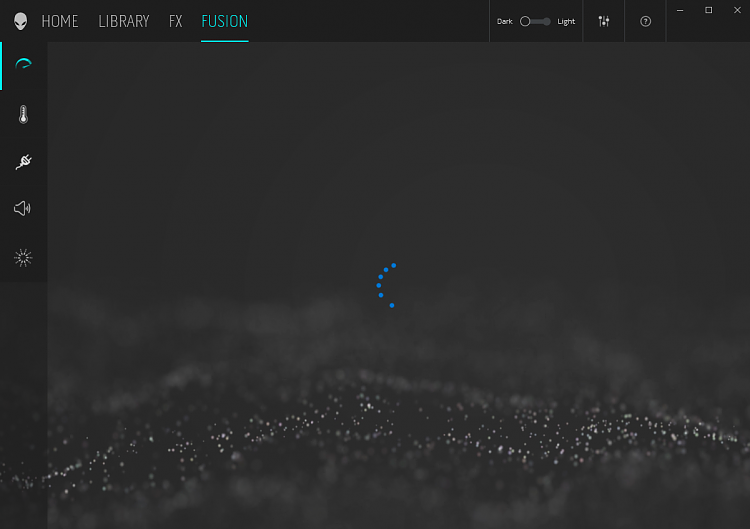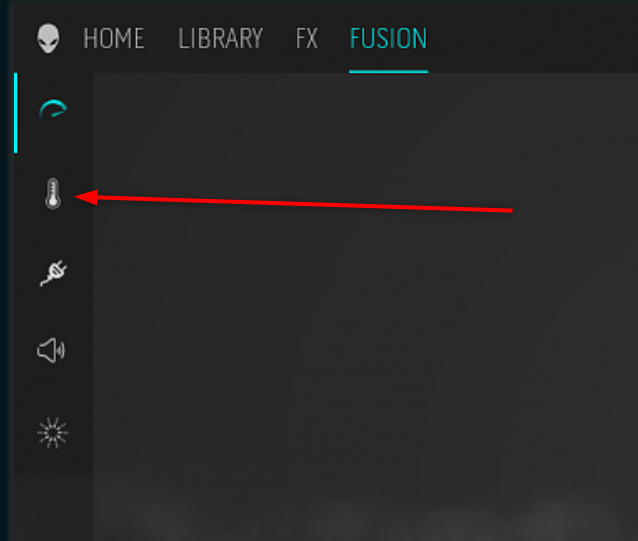New
#1
Alienware M15 constantly fan runs on high
I'm having a problem with my Alienware laptop where the fan is constantly running near top speed. I've checked the Task Manager, and this happens even when my machine is using less than 10% of the CPU. I've tried contacting Dell tech support, but they were completely unhelpful. I have never manually set any fan curves.
I am running Win 10 v. 1903 build 18362.1016.


 Quote
Quote