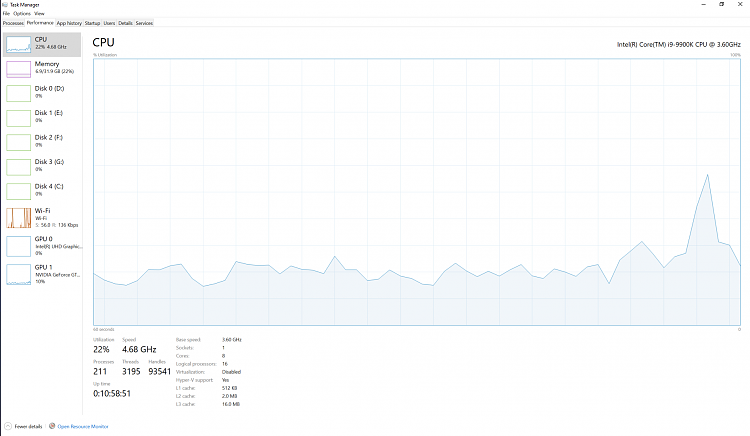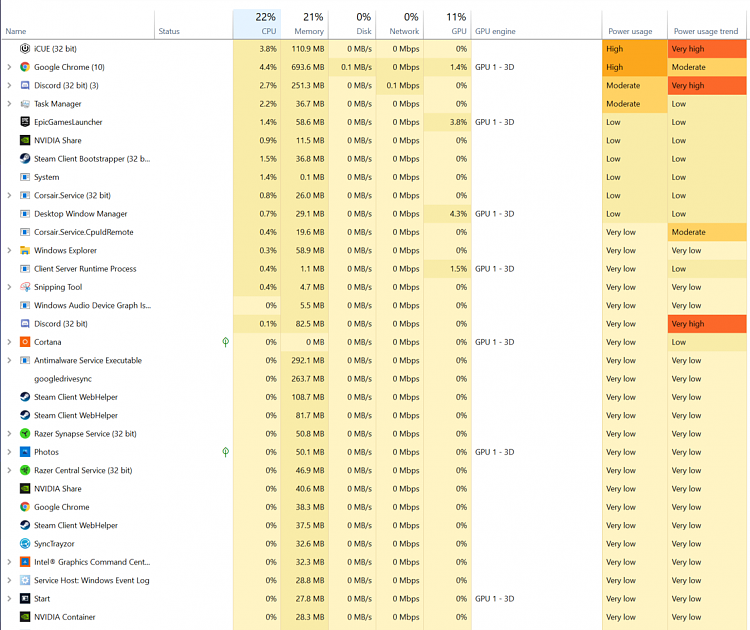New
#1
Computer started running excruciatingly slow all the sudden.
My computer all the sudden started working really slowly for even the smallest of tasks.
literally anything I do now is excruciatingly slow. Opening chrome, opening file explorer, typing, even drawing the selection boxes on the desktop. The mouse moves smooth though still.
windows version: 1909 os build 18363.1016
I havent updated anything recently or installed anything recently.
I did some trouble shooting myself but all of it passed:
windows memory test
intels cpu test
msi afterburner on my video card.
I did this from posting over in bsod:
resources.rar


 Quote
Quote