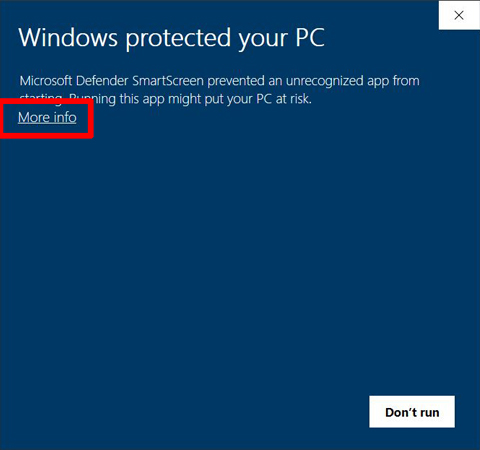New
#81
I know, Bree, that's my whole point. JB, and others, wonder why their files are being halted at the door by SmartScreen. It's because the system doesn't know they may have good intentions or intend to wreak havoc. That's the whole purpose of it. How you police that in an open forum is tricky at best.


 Quote
Quote