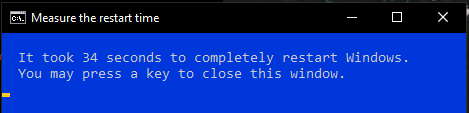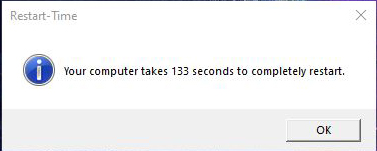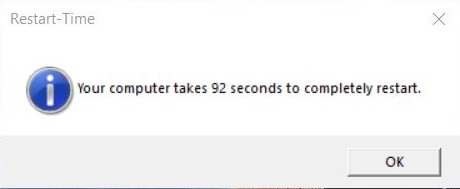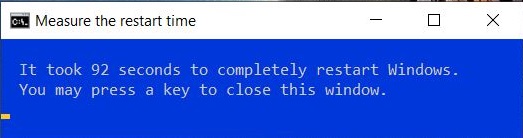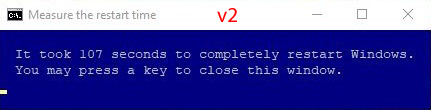New
#71
Try my batch script: Restart-Time.bat
See whether it works fine at your end.
If my batch version works fine on other members' Windows, I will ask Brink let me write a new tutorial here like the one on SevenForums. The old version there was written almost 13 years ago. It is time to have a new one here.


 Quote
Quote