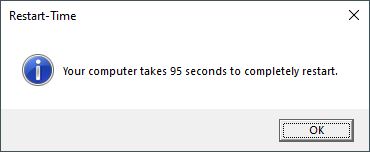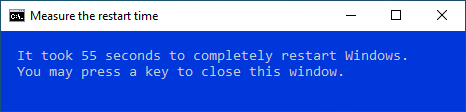New
#61
Hmm, I like monitoring start-up times but having trouble with the vbs script found here:
Please Wait... | Cloudflare
But I had a problem this second time--it wouldn't run. Every time I clicked on the script in Downloads, it would say: "close all running applications" and then never restart. Clicking on it again would yield boxes with gibberish times of 13 seconds, 22 seconds, 75 seconds, etc but ne'er a restart. Had disabled my script blocker, also from restarting with the machine.
So, I ran BootRacer for a second opinion as I'd recently upgraded my RAM to 32 GB @ 3200mHz, plus updated the Samsung 980 Pro firmware that supposedly addresses a severe write degradation issue and was curious of any improvement. First time on page 4 is 32 seconds to completely restart but I'm wondering if it's apples and oranges.Fast startup is disabled, btw.
Anyone with any insight into- or confirmation of the vbs script issue, thanks! Note: Windows 10 19043.964.
edited to correct something and add detail.
Last edited by plat; 03 May 2021 at 17:24.

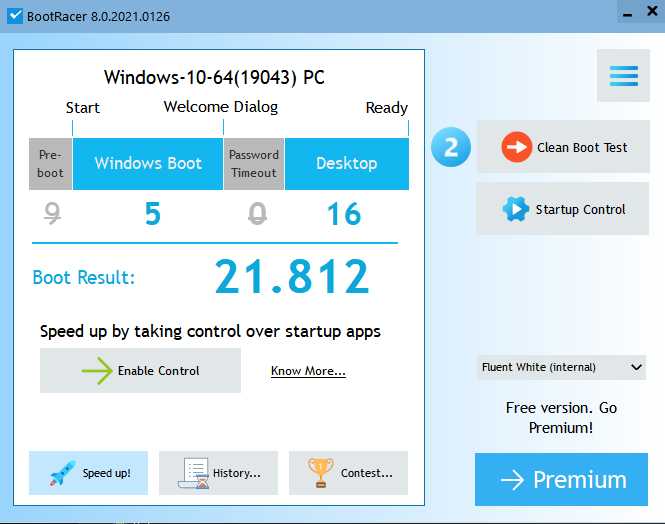

 Quote
Quote