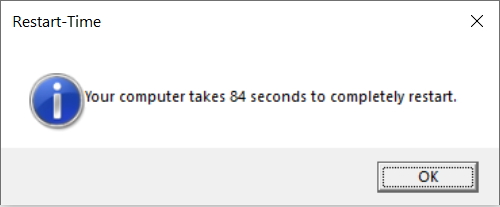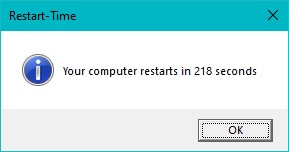New
#21
Hi Everybody, as I only use my Win10 pc to keep a record of my personal details, I will leave it as it is. I also have a Chromebook which is lightning fast but only use it to read forums and emails.
-
I did notice there was a large amount of 'System Files' that could be deleted but not sure if I might need some of them in the future.


 Quote
Quote