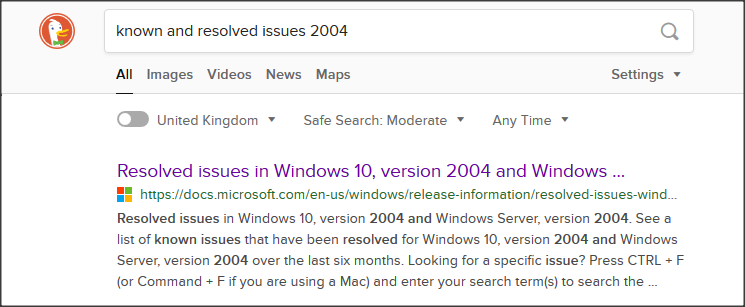New
#1
Has the Windows 10 2004 Defrag/Trim issue been resolved yet?
Hi. I purchased an HP Desktop with an SSD drive (1st SSD drive I've had. I haven't set it up yet as I want to use it as a replacement if my current Desktop fails (it's very healthy right now). I got a good buy on the new pc which had very good reviews so I went for it. (I have done a lot of research on this issue about SSD's being defragged too often when they should actually been trimmed). Is the best workaround to disable scheduled maintenance or disable the Defrag scheduled task? I read that if you run optimize manually from the Defrag tool interface that it will only trim the SSD. Any more info on this will be much appreciated (as always.). I certainly don't want to degrade the life expectancy of the SSD prematurely. Thanks in advance for any replies. Note that I don't really know if version 2004 is installed on the new pc.
Mark


 Quote
Quote