New
#1
Intel Services, can they be disabled?
-
-
New #2
All I have are Content Protection, HD Graphics Control, and SGX. They are all running now and set to automatic.
The others you list I don't have at all---running or not.
Turn them off and see what the negative effects are----as a temporary test.
Good chance they have no noticeable effect on performance.
-
New #3
-
New #4
Hi! You're on a laptop? I don't recommend stopping services unless they are causing trouble for you. All these listed are configured for your laptop, and some needed for drivers to work properly. The only service running for you that I would consider somewhat pointless - and may have an impact on performance actually - is Intel SGX because it provides real-time encryption layer from an allocated memory sector. It has been under scrutiny by researchers under Cornell University for potential malware enclaves. But since you're on a laptop then it has most likely been set up for you already in BIOS. If everything works properly and you're happy then just leave things as-is imo.
I don't recommend stopping services unless they are causing trouble for you. All these listed are configured for your laptop, and some needed for drivers to work properly. The only service running for you that I would consider somewhat pointless - and may have an impact on performance actually - is Intel SGX because it provides real-time encryption layer from an allocated memory sector. It has been under scrutiny by researchers under Cornell University for potential malware enclaves. But since you're on a laptop then it has most likely been set up for you already in BIOS. If everything works properly and you're happy then just leave things as-is imo. 
-
New #5
Hi Faith, yes I have a Dell XPS laptop. I may test disabling all of these just to see what happens, thanks
Related Discussions

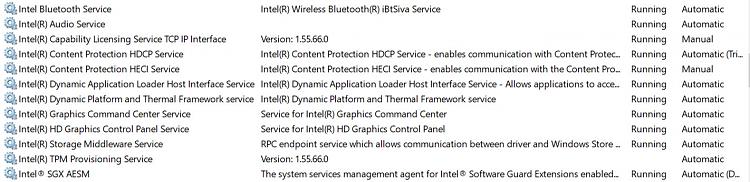

 Quote
Quote
