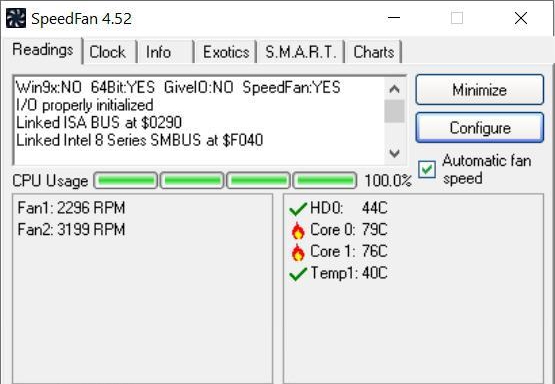New
#1
How accurate is speedfan?
-
-
New #2
hi me personally do not trust speed fan. best place to look at temps is the bios. i think open hardware monitoring is better than speed fan for a software monitoring program. Open Hardware Monitor - Core temp, fan speed and voltages in a free software gadget
-
New #3
I don't think there can ever be an 'accuracy' issue with Speedfan - it is reporting what it reads from various software locations, which themselves are generating temps from bits of hardware with (probably) thermistors connected. It is the thermistors & A-D converters and their (implied) calibration which may be out, affecting any program which reads their vaules. Speed fan measure so much, you have to work hard to know what its various values are 'connected' to (which you appear to have done) - try comparing the numbers with those from another program, eg OHM or CPUID HW monitor.
If you can independently measure temps (eg with a probe), you can tweak SpeedFans's calibration coefficients to get it reading correctly.
-
New #4
I have not found SpeedFan to be useful, not even working with some hardware, accuracy is also dubious when it does work.
I tend to use CPUID HWMonitor which gives believable results.
All these type of applications do have inaccuracies along with whatever is used as a temperature sensor.
"If you can independently measure temps (eg with a probe), you can tweak SpeedFans's calibration coefficients to get it reading correctly. "
That is not possible as you cannot probe where it is required i.e. internally on the chip, or even close like the contact point of the heatsink plate.
-
New #5
-
New #6
-
New #7
It's all relative. Monitor your temps with other programs if you need an accurate metric. SpeedFan's strength is controlling your fans as the name asserts.
I had a couple of Windows 7 SFF (Small Form Factor) machines that ran hot. BIOS control of the fans was useless. When a HDD fried due to excessive heat I installed SpeedFan with positive results. Those machines continue running today with no temperature issues.
-
-
-
New #9
Unfortunately there are no firm standards for temperature measurements in a computer. There are multiple competing standards. As such a manufacturer picks whichever one they wish.
This means that programs like SpeedFan must try to detect the hardware in question and then consult an internal database to determine how to interpret the measurements. This process is prone to error. Some utilities do this better than others but all have problems with some hardware.
As the BIOS is written by the motherboard manufacturer it usually gives the most reliable results. But even there are errors.
-
New #10
Monitoring software don't read temperatures. A sensor does. The monitoring software only collects the sensor data and show / log.
As Matthew Wai demonstrated on post #6, all software s will show same result.
Related Discussions


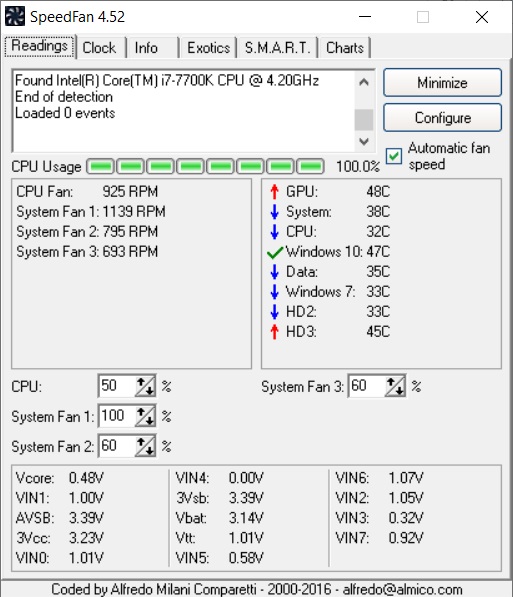

 Quote
Quote