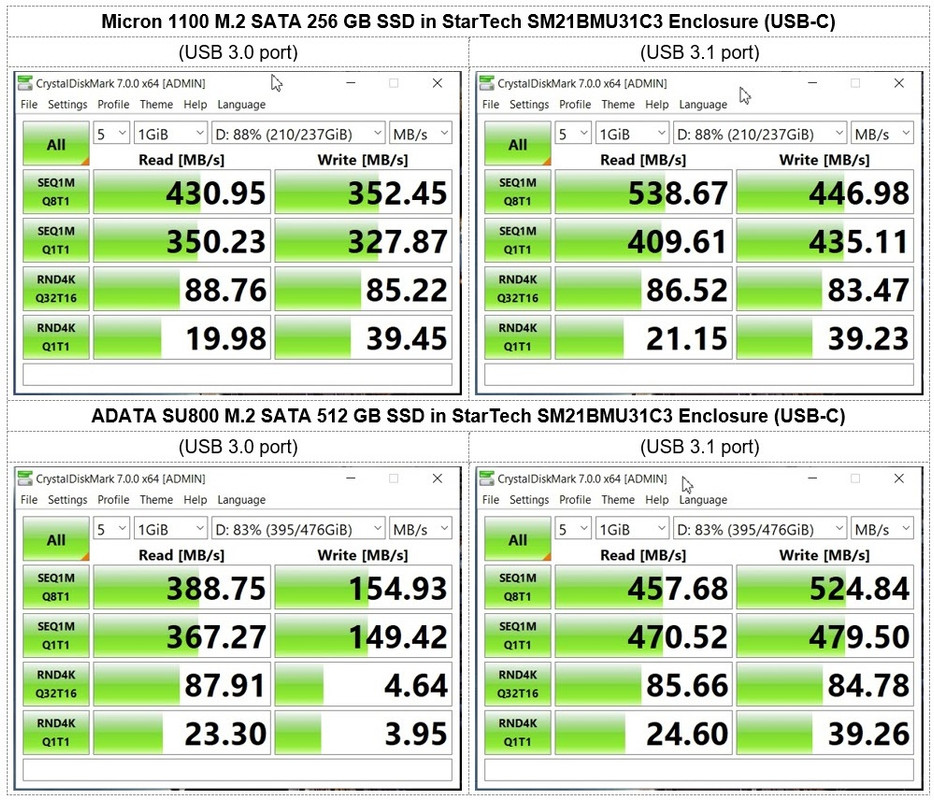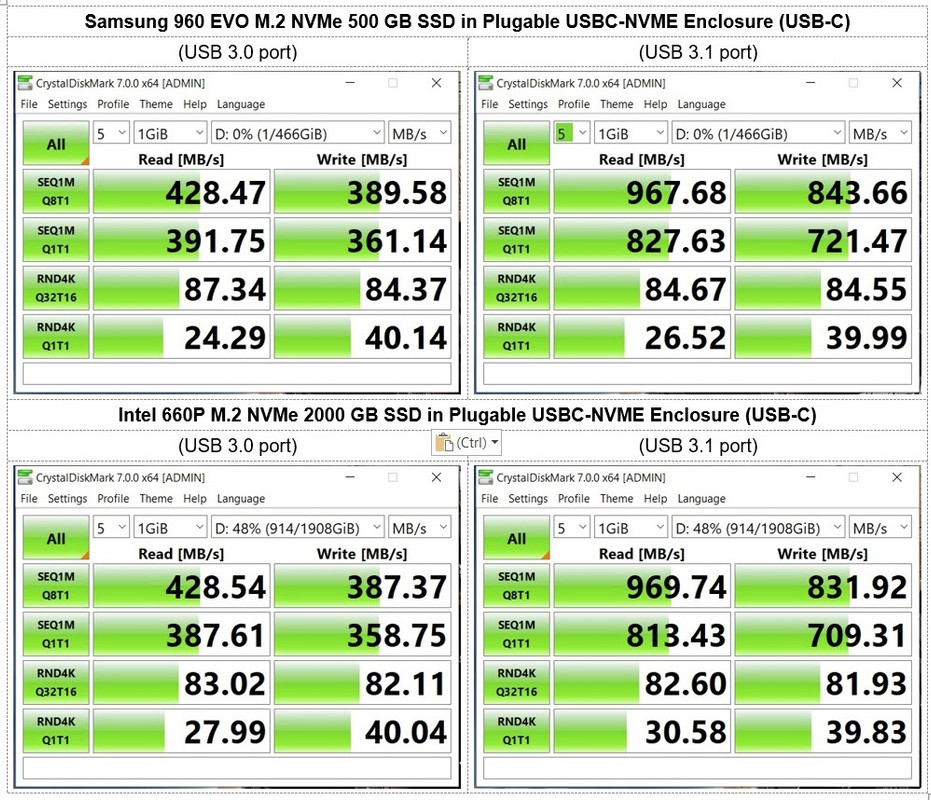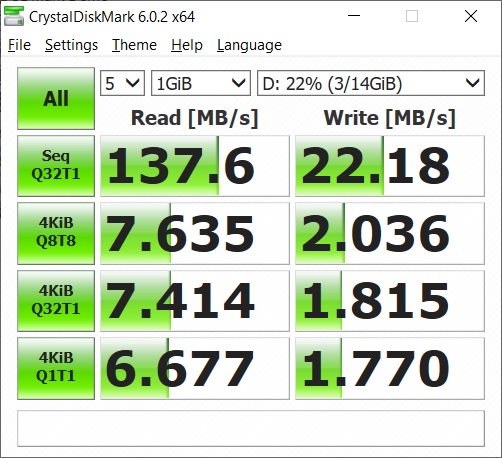New
#11
Crystaldiskmark:
Why the result differ from other benchmark software?
The result depends on Test File Size, Test File Position, Fragmentation, IDE(PATA)/SATA/RAID/SCSI controller and CPU speed etc…
In a part of SSD, the result depends on test data(random, 0fill). Other software may use 0fill as test data.
PNY USB 3.0 FD USB Device
128 GB
Purchased approximately 1 - 2 years ago Best Buy
Type : USB
Status : Online
Current Read-only State : No
Read-only : No
Boot Disk : No
Pagefile Disk : No
Hibernation File Disk : No
Crashdump Disk : No
Clustered Disk : No



 Quote
Quote