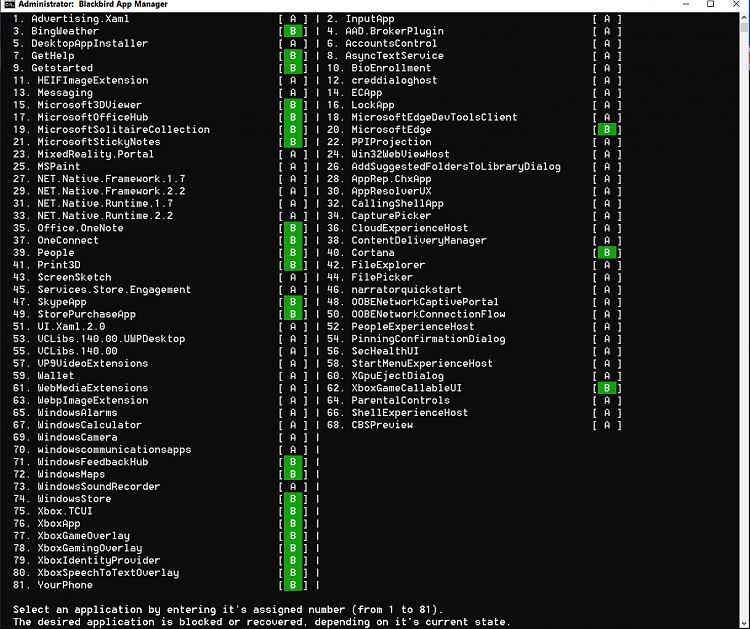I have been using O&O Shutup for Several YEARS!!
I believe that it should be your Starting-Point for Blocking M$’s being able to view your docs/activities.
It is Exceedingly Simple to use, & provides an Explanatory Tooltip at EVERY Option!
But here is my very Favorite Thing About Shutup::
So, let’s say that the last time you adjusted the settings in Shutup was 6 Weeks Ago, so you Open the (UTTERLY SIMPLE) “Shutup” Window, and if Any {_ANY!!!_} Setting that you Previously made had been “adjusted” by the O.S. in the past 6 weeks, Shutup TELLS YOU Precisely what was changed (which, typically, is, ummm,
NOTHING! ... But Still, ya know!)

Getting Shutup is Easy. In fact, it is a No-Brainer!!
It Hugely Reduces M$’s ability to know anything about How you are using your computer.
Get it!!—Today!! {
O&O ShutUp10 -Free antispy tool for Windows 10 }.
___________
One other thing about Shutup that is amazing!::
You will be able to Notice when using this Simple & wonderfully designed anti-spy tool that it’s working, ’cause almost instantly the OS itself will demonstrate that they’ve been blocked from doing stuff. For example, you visit Windows Settings or Control Panel after first using Shutup; Like, for example: the Windows-Update Advanced-Options & you will notice new messages like: “This Feature has been restricted by Group Policy” (& similar messages) — the Response in Settings is powerful & instantaneous.


 Quote
Quote