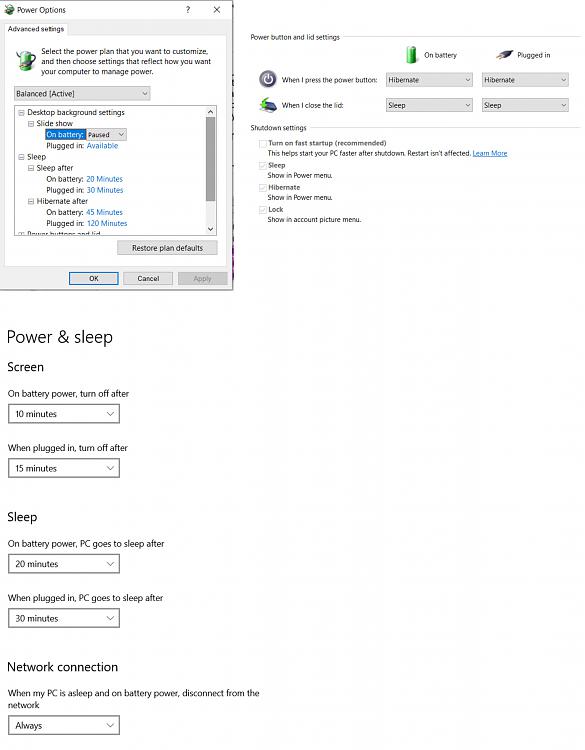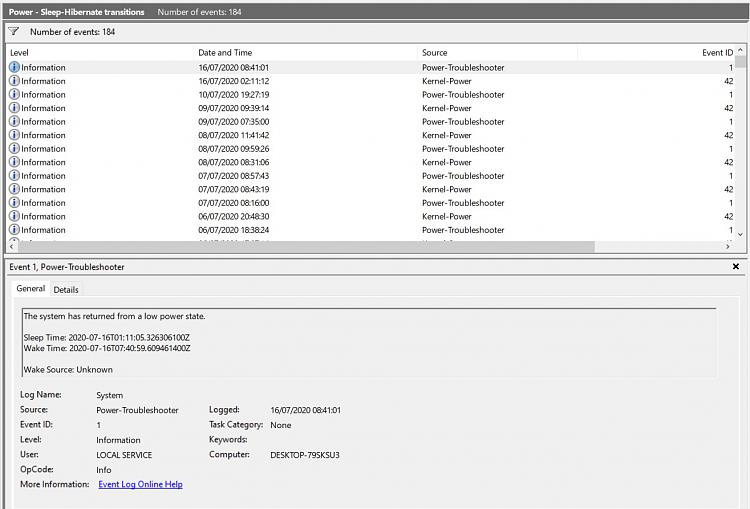New
#1
Various Sleep / ModernStandby Issues, Related to Battery Drain
Sleep and Modern Standby Issue, common to Windows 10 laptops by Lenovo / HP / Dell / Microsoft; also directly relating to a massive battery drain.
See the diagram below for a diagrammatic explanation of the problem. I'm at the end of my wits. Lenovo are useless for troubleshooting. By some miracle, I already had them replace the laptop; the previous one was doing the same thing (although the inclusion of a Thunderbolt 3 dock is a new factor, the same symptoms are observed periodically without the dock involved...) Please can anyone help?
Windows 10 version 1909 (OS Build 18363.959)



 Quote
Quote