New
#1
$Recycle.bin Folder?
-
-
New #2
There is a separate 'recycle bin' for each user, and they are all stored in the $RECYCLE.BIN folder. Each folder starting 'S-1-5-.......' is for an individual user and the name is the SID (security identifier) for their account. The correct way to empty that folder is for each user to go into File Explore and look at their Recycle Bin. If they all empty theirs then you should see that TreeSize will now show all those folders as empty too.
For more on this see this tutorial. If you really can't empty it any other way, then see Option Six: To Empty Recycle Bin for all users and specific drive in Command Prompt
Empty Recycle Bin in Windows 10
-
New #3
Thanks.
- - - Updated - - -
I cleared the bins using Treesize to delete the contents. In the interest of understanding this a bit better I have a query...
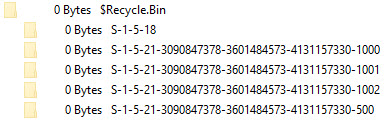

The original jpg I posted showed 4 folders each with 7.5GB, all under the ID ending in 1001. My own bin was empty via the desktop icon.
The first jpg above shows the empty bins in Treesize, note that the latter 4 are the same ID apart from the last digits.
The second jpg shows the Windows/Users list, my own being the 2nd one scrubbed out.
Is there some way of making sense of this?
-
New #4
-
New #5
If that is the case then one of those is creating the 30GB bin which I, the admin, have no ability to view, then perhaps empty, other than via an app like Treesize. Or am I missing something?
Edit:
I now realise that by un-hiding protected operating system files I can see the $Recycle.bin folder... C:\$Recycle.bin which contains all this hidden stuff. I find it frustrating that Windows creates this garbage in the background then does not give you easy insight into it being there and can be deleted.Last edited by Pollensa1946; 12 Jul 2020 at 08:58.
-
-
New #7
Thanks. I've deleted the entire content of the $Recycle.bin folder and Win 10 1909 is running perfectly with an additional 30GB of free space on C. I am the only user on this PC and am not aware that I ever created this content, a mystery; so regular checks via Treesize would seem to be required.
Related Discussions

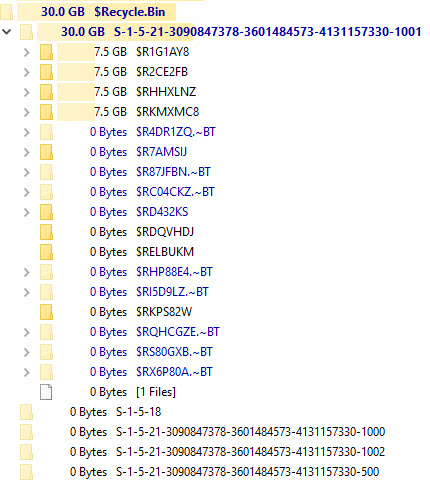

 Quote
Quote