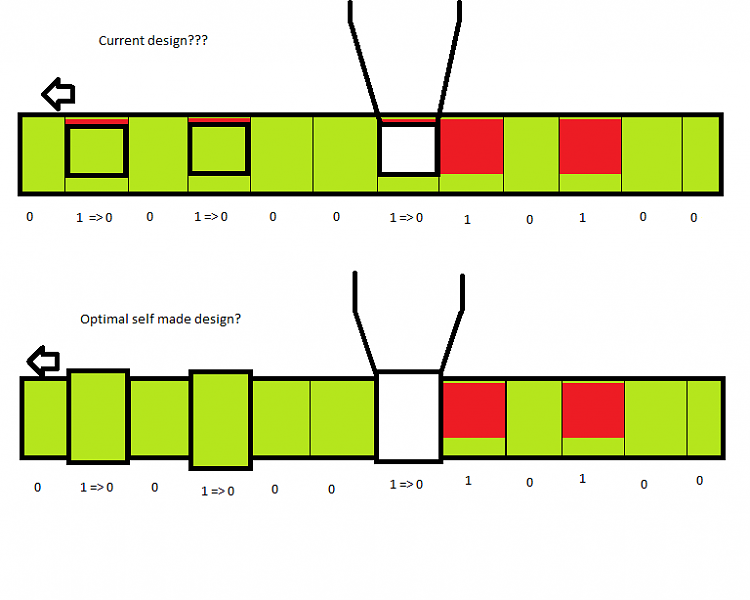New
#1
Why are there so many data wipe/erase methods for HDD?
Hi, I was recovering the data of an old HDD and I noticed in the software a section to wipe all the data from an HDD. I saw fill all with 0's, fill all with 1's, fill all with 0's then with 1's, then you could select the number of times the wiping was performed...
I was thinking, if you fill all the HDD with 0's, how in heavens one person could recover data from there?
What am I missing?
I've read that HDD have tracks with bumps and holes, meaning 1's and 0's. If you make all of those bumps, it's impossible to know the previous state of the track.


 Quote
Quote