New
#1
Disk check stuck at total 99%
I have a laptop (Dell Latitude E6430) with an internal 1TB disk with some bad sectors on it (planning to replace it soon, data backed up)..
When I switched on the laptop now, it asked for a disk check on that drive and the check ran for about an hour.. right now its stuck for more than half an hour at
"Fixing (D:) Stage 3: 100% (3of 3); Total: 99%; ETA: 0:00:00 ..."
Can I do a restart or should I wait for some more time?
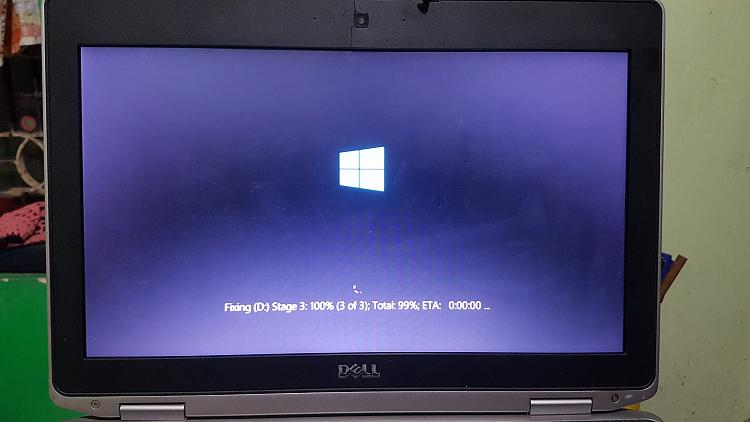
Last edited by gladson1976; 26 Jun 2020 at 10:22. Reason: Added screenshot


 Quote
Quote