New
#11
Installer folder cleanup. Clean msp & msi patches marked as superseded
-
-
New #12
Thanks Ed, there's also another tool in your article link that lists all the patches you MUST NOT delete. Between them they say that my System One below (started life as an OEM Win7 machine back in 2011, subsequently had a lot of OEM bloatware uninstalled) has 22 patches that must be kept, and 156 that are not needed. That's potentially 1.4GB of its 1.8GB Installer folder that could be reclaimed.
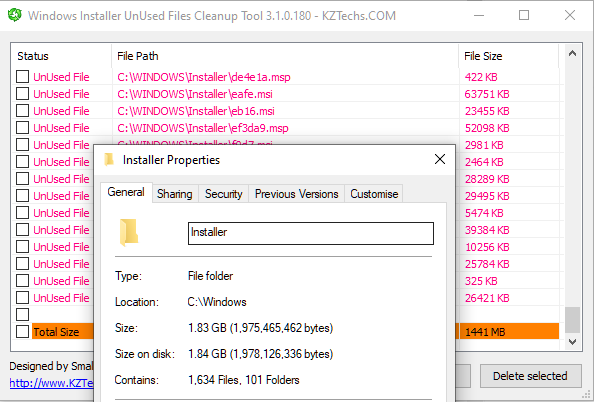
Interesting, I'll have to think about this long and hard before pulling the trigger.....
-
New #13
-
New #14
-
-
New #16
-
-
-
-
New #19
I think HiBit Uninstaller has got an option to cleanup win Installation folder too. I use the portable version quite a lot.
-
New #20
I ran WICleanupUI, and it found a load of supposedly orphaned items - but the vbs script to identify those one must keep had many of the same. In addition, WICleanup included my Libre Office installer (which is not orphaned), whilst the vbs script failed to identify it (all bar 2 were Office items). I shall not be removing anything this way, much as I dislike accumulated junk.
Related Discussions




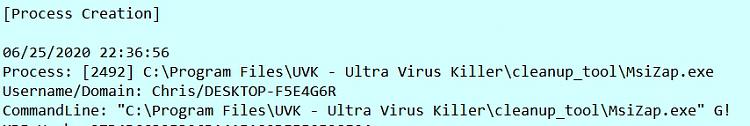

 Quote
Quote