New
#1
Computer run slow if running it more than 6 hours
My friend is experiencing slow computer after using it more than 6 hours seldom only. After the slow. the mouse and keyboard dont work but no BSOD occus
He just purchase a 16gb trident z neo.
Can a bad ram can cause slow to a computer? we already tried 2133mhz. No BSOD occurs
it only happen once a week. 2x already
NEW FORMATED
r5 3600 stock
Aorus b450m BIOS F42a
Aorus Rtx 2060 446.14 driver
gskill trident Z NEO F4-3200C16D-16GTZN
Noticed also the BIOS is not listed on gigabyte website. Should i update latest BIOS?
Before changing ram his system is running fine even f42a BIOS.
Update. we just check event viewer and the 2 system hangs with different date has nvlddmkm error.
Should i downgrade nvidia driver?
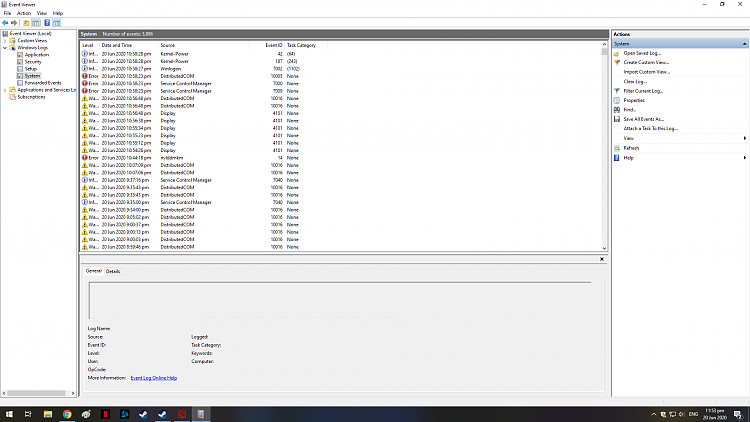
Last edited by chubalz; 20 Jun 2020 at 11:27.



 Quote
Quote