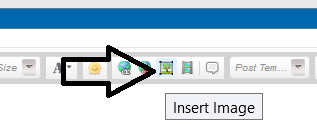New
#1
Issue with Pc slowing down and near freezing
Hello everyone, and first of all thanks for any suggestion you'll be able to give me (and sorry for my bad english too!).
It's about a week that my pc suddenly became slower: internet, mail, games, but also excell or world, no matter the progs i try to use, it takes ages to start running them (i.e.: 3 minutes ad 25 sec since the click to open this forum from my favourites).
It seems that it starts to run, then freezes, then run some more, then slow down again, etc.
When i say "run some more" I mean that it run for some time, maybe few secs, but it happens also that it runs for a couple of hours, usually after at least 30/45 minutes of this hiccups game!
I can phisically hear my pc runnin, then slowing down and silencing, then running again.
For istance, i run my antivirus and it reads 20 files, then stop for minutes, then read other 80 files then freezes again and so on
I thought it was a virus, but my antivirus are not able to find anything. I have:
1) Trend micro internet security full version, not the free one and
2) Malwarebytes premium version.
Both are full updated but they don't find anything.
I tried also:
3) Trend House call: nothing found.
Then I thought it's something else, so I tried with
4) chkdsk: nothing found.
5) Auslogic disk defrag: defragmented some, but everything it's ok.
6) I tried the stress test with Prime 95 and it run for 2 hours with nothing found.
Can anyone suggest me something else to try?
I added all I knows of my system specs, and my Windows version number is:
Windows 10 ver 1903 (build SO 18362.900)


 Quote
Quote